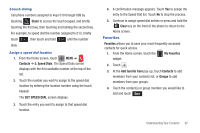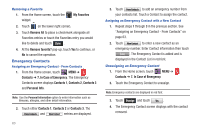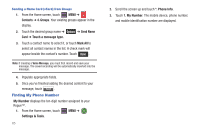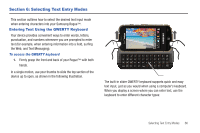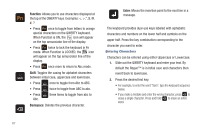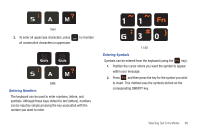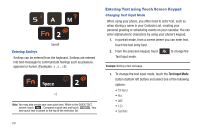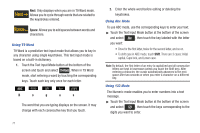Samsung SCH-U960 User Manual (user Manual) (ver.f8) (English) - Page 69
Selecting Text Entry Modes, Entering Text Using the QWERTY Keyboard
 |
View all Samsung SCH-U960 manuals
Add to My Manuals
Save this manual to your list of manuals |
Page 69 highlights
Section 6: Selecting Text Entry Modes This section outlines how to select the desired text input mode when entering characters into your Samsung Rogue™. Entering Text Using the QWERTY Keyboard Your device provides convenient ways to enter words, letters, punctuation, and numbers whenever you are prompted to enter text (for example, when entering information into a field, surfing the Web, and Text Messaging). To access the QWERTY keyboard 1. Firmly grasp the front and back of your Rogue™ with both hands. In a single motion, use your thumbs to slide the top section of the device up to open, as shown in the following illustration. QWERTY keyboard The built-in slider QWERTY keyboard supports quick and easy text input, just as you would when using a computer's keyboard. When you display a screen where you can enter text, use the keyboard to enter different character types: Selecting Text Entry Modes 66