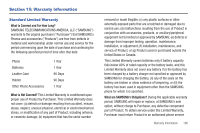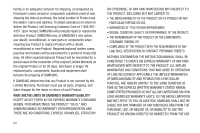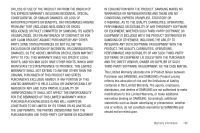Samsung SCH-U960 User Manual (user Manual) (ver.f8) (English) - Page 198
D, E, F, G, H, I, Creating and Sending Picture Messages
 |
View all Samsung SCH-U960 manuals
Add to My Manuals
Save this manual to your list of manuals |
Page 198 highlights
Copying a URL 165 Create a New Group 59 Creating and Sending Picture Messages 76 Creating and Sending Video Messages 78 Current Country 111 D Dial Font Size 108 Dialing one-touch 61 two-touch 62 Dialog Boxes 25 Disable alarm 153 Display backlight 107 Banner 106 language 110 Display Settings 106 Display settings Banner 106 E Emergency Contacts Assigning an Emergency Contact from Contacts 63 195 Assigning an Emergency Contact with a New Contact 63 Ending a call 38 Extras 128 F Favorites Adding Contact or Group Member 62 Finding My Phone Number 65 Flash Content 168 Full Screen Mode 162 G Games 127 Get New Picture 126 Get New Ringtones 123 Getting Started 4 understanding this user manual 4 Groups move entries from/to 58 send messages to 59 send Picture msg to 59 viewing 57 H HAC 181 Health and Safety Information 170 I Icons alarm only 23 display 20 vibrate mode 23 Indicator 1X signal strength 20 Battery Level 21 , Bluetooth Active 21 22 Bluetooth Connected 21 Bluetooth On 21 D signal strength 21 Data Call 21 Dormant 21 E911 21 EV signal strength 20 EV1X signal strength 20 Location On 21 No service 21 Roaming 20 Speakerphone Off 23 Speakerphone On 23