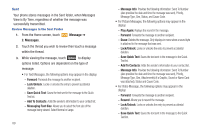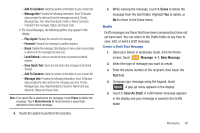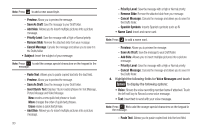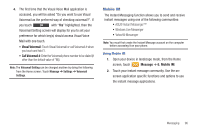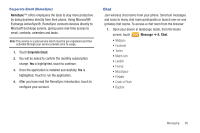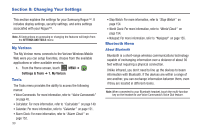Samsung SCH-U960 User Manual (user Manual) (ver.f8) (English) - Page 97
Review, Save As Draft, Erase, Copy Text, Options, Paste Text, Priority Level, Cancel Message
 |
View all Samsung SCH-U960 manuals
Add to My Manuals
Save this manual to your list of manuals |
Page 97 highlights
- Review: Allows you to preview the message. - Save As Draft: Save the message to your Draft folder. - Insert Quick Text: Displays 19 pre-loaded phrases for Text Message, Picture Message and Video Message. New creates a new quick text phrase or touch Move changes the order of quick text phrases. Erase erases a quick text phrase. - Copy Text: Allows you to copy and paste text into the text field. To copy text, slide your finger across the text to highlight and touch Copy. Touch Options ➔ Paste Text to paste the copied text into the text field. - Priority Level: Sends the message with a High or Normal priority. - Cancel Message: Cancels the message and allows you to save it in the Drafts folder. - Spanish Symbols: Inserts Spanish symbols such as Ñ. • Subject: Insert the subject of your message. Note: Press to add the orange special characters on the keypad in the message. - Paste Text: Allows you to paste copied text into the text field. - Review: Allows you to preview the message. - Save As Draft: Save the message to your Draft folder. - Insert Quick Text: Displays 19 pre-loaded phrases for Text Message, Picture Message and Video Message. New creates a new quick text phrase or touch Move changes the order of quick text phrases. Erase erases a quick text phrase. - Priority Level: Sends the message with a High or Normal priority. - Cancel Message: Cancels the message and allows you to save it in the Drafts folder. - Spanish Symbols: Inserts Spanish symbols such as Ñ. • Name Card: Insert and name card. Note: Press to add a name card. - Review: Allows you to preview the message. - Save As Draft: Save the message to your Draft folder. - Priority Level: Sends the message with a High or Normal priority. - Cancel Message: Cancels the message and allows you to save it in the Drafts folder. 9. Touch the desired option to perform the function. 10. Once you've returned to the message composer, touch ok Send SEND to send the message, if desired. Messaging 94