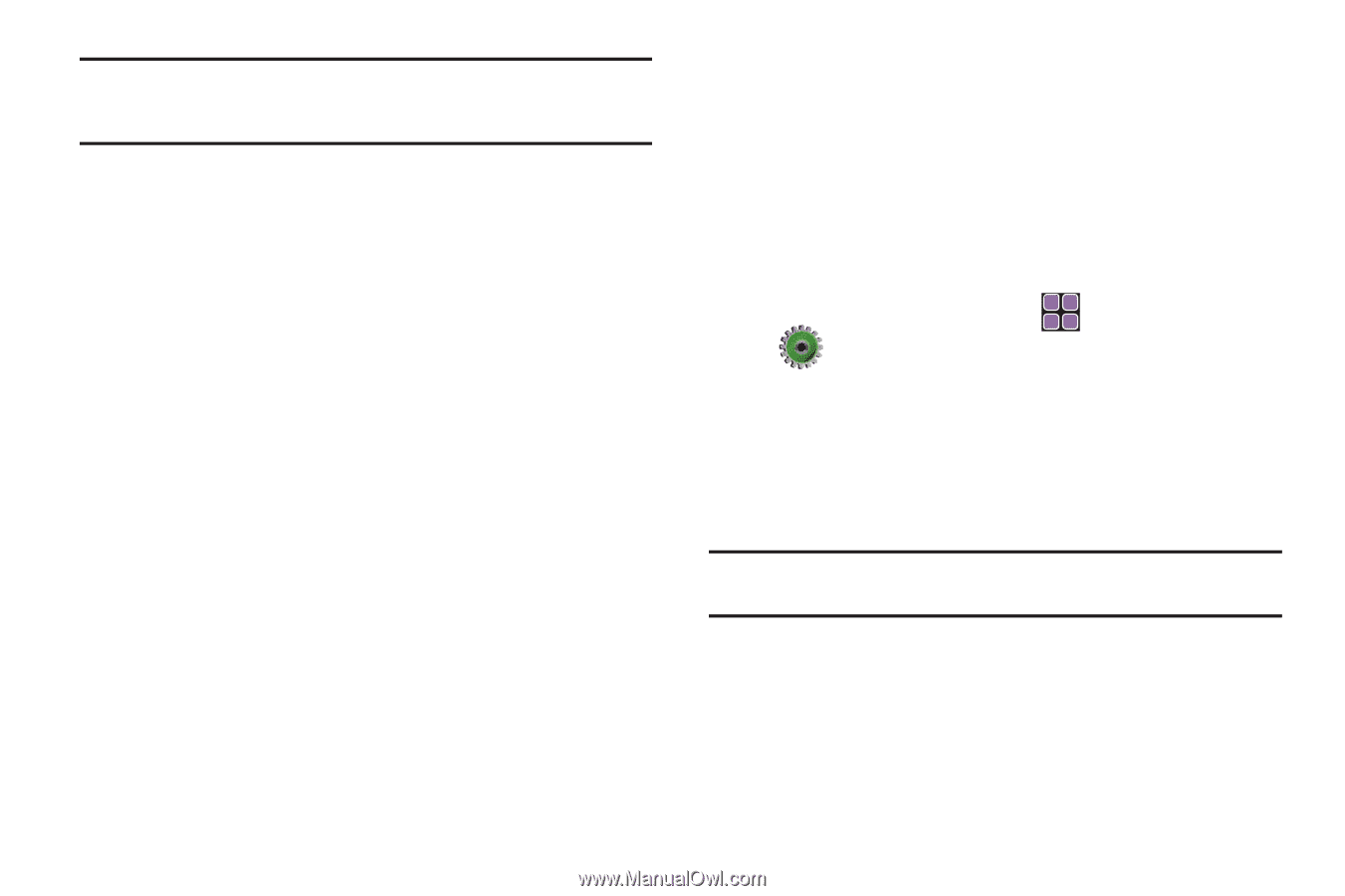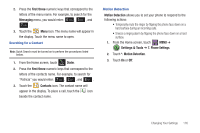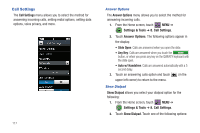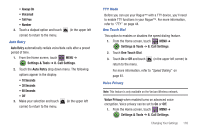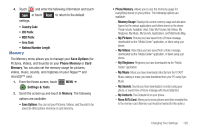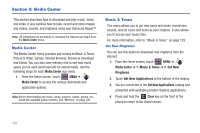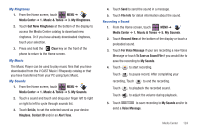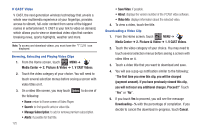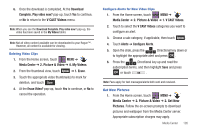Samsung SCH-U960 User Manual (user Manual) (ver.f8) (English) - Page 124
USB Mode, My Contacts, Move All To Phone, Format Card
 |
View all Samsung SCH-U960 manuals
Add to My Manuals
Save this manual to your list of manuals |
Page 124 highlights
Note: Your Rogue™ does not come with a microSD™ memory card. A card must be purchased as an accessory. See your service provider for more information. • Card Memory: Allows you to see memory usage of everything stored on your microSD™ card. The following file options are available for the removable microSD™ memory card: - Card Memory Usage: Displays the current memory usage and allocation figures for the various applications and folders stored on the card. These include: Available, Used, Total, My Pictures, My Videos, My Music, and My Sounds. - My Pictures: Pictures you have saved from a Picture message or taken using your phone. - My Videos: Video Clips you have saved from a Video message or taken using your phone. - My Ringtones: Ringtones you have downloaded. - My Music: Music you have downloaded directly from the V CAST Music catalog or music you have transferred from your PC using Sync Music. - My Sounds: Sounds you have recorded using your phone or saved from a Picture message with Sound attached. - My Contacts: The Contacts list on your phone. - Move All To Phone: Allows you to move pictures and other movable files from the memory card to the phone's internal memory. - Format Card: Allows you to format your memory card so that it is able to store information. For more information, refer to "Memory Card Formatting" on page 11. USB Mode Your Rogue™ has the ability to automatically detect connection of a Samsung USB data cable from your computer to the phone. USB Mode also allows you to transfer data files like MS Office docs, and PDFs. 1. From the Home screen, touch MENU ➔ Settings & Tools. 2. Scroll the screen up and touch 0. USB Mode. 3. Touch one of the following options: • Media Sync Mode: When the USB data cable is connected, your device is ready to sync media like music, pictures, and videos from your PC to the microSD memory card inserted in your phone. Note: Media Sync Mode will not appear as an option if you do not have a memory card inserted in your phone's microSD card slot. • Modem Mode: Allows the use of the Verizon Wireless Mobile Office kit to utilize your handset as a modem for your computer. This may require additional service activation available through Verizon Wireless. 121