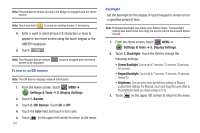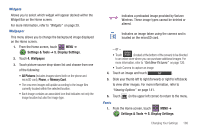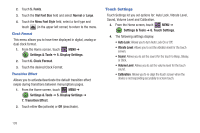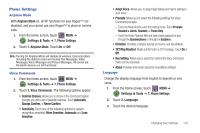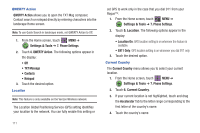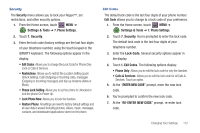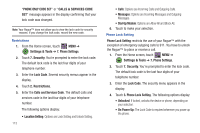Samsung SCH-U960 User Manual (user Manual) (ver.f8) (English) - Page 112
Touch Settings, Dial Font Size
 |
View all Samsung SCH-U960 manuals
Add to My Manuals
Save this manual to your list of manuals |
Page 112 highlights
2. Touch 5. Fonts. 3. Touch the Dial Font Size field and select Normal or Large. 4. Touch the Menu Font Style field, select a font type and touch (in the upper left corner) to return to the menu. Clock Format This menu allows you to have time displayed in digital, analog or dual clock format. 1. From the Home screen, touch MENU ➔ Settings & Tools ➔ 5. Display Settings. 2. Touch 6. Clock Format. 3. Touch the desired Clock Format. Transition Effect Allows you to activate/deactivate the default transition effect (wipe) during transitions between menu/options pages. 1. From the Home screen, touch MENU ➔ Settings & Tools ➔ 5. Display Settings ➔ 7. Transition Effect. 2. Touch either On (activate) or Off (deactivate). Touch Settings Touch Settings let you set options for: Auto Lock, Vibrate Level, Sound, Volume Level and Calibration. 3. From the Home screen, touch MENU ➔ Settings & Tools ➔ 6. Touch Settings. 4. The following settings display: • Auto Lock: Allows you to turn Auto Lock On or Off. • Vibrate Level: Allows you to set the vibration level for the touch screen. • Sound: Allows you to set the sound for the touch to Beep, Glossy, or Click. • Volume Level: Allows you to set the volume level for the touch sound. • Calibration: Allows you to re-align the touch screen when the device is not responding accurately to screen touch. 109