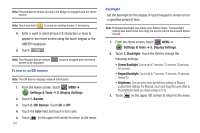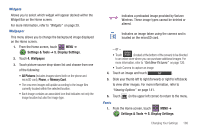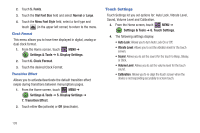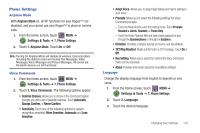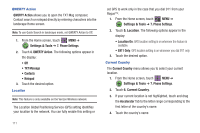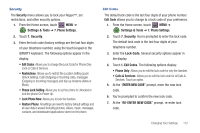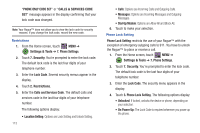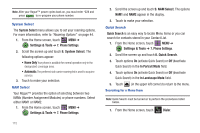Samsung SCH-U960 User Manual (user Manual) (ver.f8) (English) - Page 113
Phone Settings, Key Setting
 |
View all Samsung SCH-U960 manuals
Add to My Manuals
Save this manual to your list of manuals |
Page 113 highlights
Phone Settings Airplane Mode With Airplane Mode on, all RF functions for your Rogue™ are disabled, and you cannot use your Rogue™ to place or receive calls. 1. From the Home screen, touch MENU ➔ Settings & Tools ➔ 7. Phone Settings. 2. Touch 1. Airplane Mode. Touch On or Off. Note: Turning On Airplane Mode will disable all wireless communications. Including the ability to send and receive Text Messages, Video Messages, Voice Messages and Picture Messages. All connected Bluetooth devices are still functional. Voice Commands 1. From the Home screen, touch MENU ➔ Settings & Tools ➔ 7. Phone Settings. 2. Touch 2. Voice Commands. The following options appear: • Confirm Choices: Allows you to choose if the Command System prompts you with a list of potential matches. Touch Automatic, Always Confirm, or Never Confirm. • Sensitivity: Touch one of the following options for speech recognition sensitivity: More Sensitive, Automatic and Less Sensitive. • Adapt Voice: Allows you to adapt digit dialing and name dialing to your voice. • Prompts Allows you to select the following settings for Voice Command prompts: - Touch the Mode field to select the readout mode. Touch Prompts, Readout + Alerts, Readout, or Tones Only. - Touch the Audio Playback field and select audio playback to play through the Speakerphone or through the Earpiece. • Dictation: Provides a helpful tutorial on how to use VoiceMode. • TXT Msg Readout: Reads out the text in a TXT message. Touch On or Off. • Key Setting: Allows you to select the method the Voice Command menu can be accessed. • About: Provides information about the VoiceMode software. Language Change the display language from English to Spanish or vice versa. 1. From the Home screen, touch MENU ➔ Settings & Tools ➔ 7. Phone Settings. 2. Touch 3. Language. 3. Touch the desired language. Changing Your Settings 110