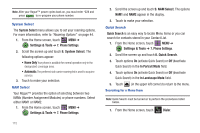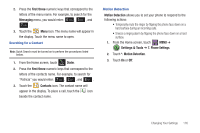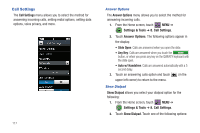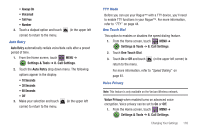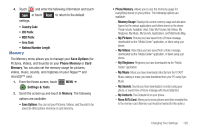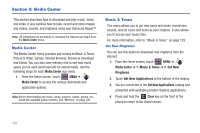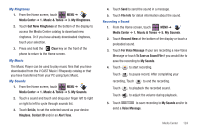Samsung SCH-U960 User Manual (user Manual) (ver.f8) (English) - Page 122
Voice Privacy, Settings & Tools, Settings, Select Port, BLUETOOTH, Port Speed, Normal, Tones
 |
View all Samsung SCH-U960 manuals
Add to My Manuals
Save this manual to your list of manuals |
Page 122 highlights
2. Scroll the screen up and touch Voice Privacy. The following options appear in the display: On and Off 3. Touch to select an option. Select Port Use this menu to select a USB or Bluetooth port, or no port connection. 1. From the Home screen, touch MENU ➔ Settings & Tools ➔ 8. Call Settings. 2. Scroll the screen up and touch the Select Port drop down menu. 3. Select NULL, USB, or BLUETOOTH, and then touch (in the upper left corner) to return to the menu. Port Speed Use this menu to select connection port speed. 1. From the Home screen, touch MENU ➔ Settings & Tools ➔ 8. Call Settings. 2. Scroll the screen up and touch the Port Speed drop down menu. 3. Select 19200, 57600, 115200, 230400, or 460800, and then touch (in the upper left corner) to return to the menu. 119 DTMF Tones Use this menu to set DTMF settings to Normal, or Long. 1. From the Home screen, touch MENU ➔ Settings & Tools ➔ 8. Call Settings. 2. Scroll the screen up and touch DTMF Tones drop down menu. The following options appear: • Normal: Select for a normal tone. • Long: Select for an extended tone. 3. Touch an option and touch (in the upper left corner) to return to the menu. Assisted Dialing Assisted Dialing allows easy dialing of international calls while roaming in another country. 1. From the Home screen, touch MENU ➔ Settings & Tools ➔ 8. Call Settings. 2. Scroll the screen up and touch Assisted Dialing and the On button. 3. Touch the Reference Country drop down and set your Reference Country to your home location.