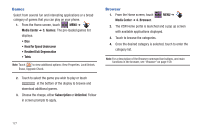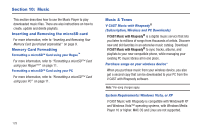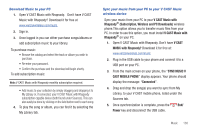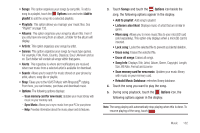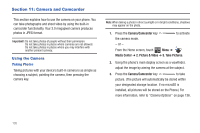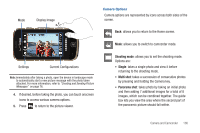Samsung SCH-U960 User Manual (user Manual) (ver.f8) (English) - Page 135
Rebuild Music Database, Listeners also liked
 |
View all Samsung SCH-U960 manuals
Add to My Manuals
Save this manual to your list of manuals |
Page 135 highlights
• Songs: This option organizes your songs by song title. To add a song to a playlist, touch the Options icon and select Add to playlist to add the song into a selected playlists. • Playlists: This option allows you manage your music files. See "Playlist" on page 133. • Albums: This option organizes your songs by album title. Even if you only have one song from an album, a folder for the album will display. • Artists: This option organizes your songs by artist. • Genres: This option organizes your songs by music type (genre). For example, Folk, Rock, Country, Classical, Soul, Unknown and so on. Each folder will contain all songs within that genre. • Alerts: This repository is where alert notifications are received when new music from a selected artist is available for download. • Search: Allows you to search for music stored on your phone by artist, album, song title or playlist. • Shop: Takes you to the VCAST Music with Rhapsody® catalog. From here, you can browse, purchase and download music. • Options: The following options displays: - Scan memory card for new music: Updates your music library with music on your memory card. - Sync Music: Allows you to sync music from your PC to your phone. - Help: Provides information about the music player and its features. 3. Touch Songs and touch the Options icon beside the song, the following options appear in the display: • Add to playlist: Add song to playlist. • Listeners also liked: Displays music of artist that are similar in genre. • Move song: Allows you to move music files to your microSD card (sold separately). This option only displays when a microSD card is inserted. • Lock song: Locks the selected file to prevent accidental deletion. • Erase song: Erases the selected file. • Erase all songs: Erases all songs. • Song Info: Displays Title, Artist, Album, Genre, Copyright, Length, Size, Bit Rate, Format and License • Scan memory card for new music: Updates your music library with music on your memory card. • Rebuild Music Database: refreshes library database. 4. Touch the song you want to play the song. 5. During song playback, touch the Options icon, the following options appear in the display: Note: The song playing will automatically stop playing when this is done. To resume playing of the song, touch . Music 132