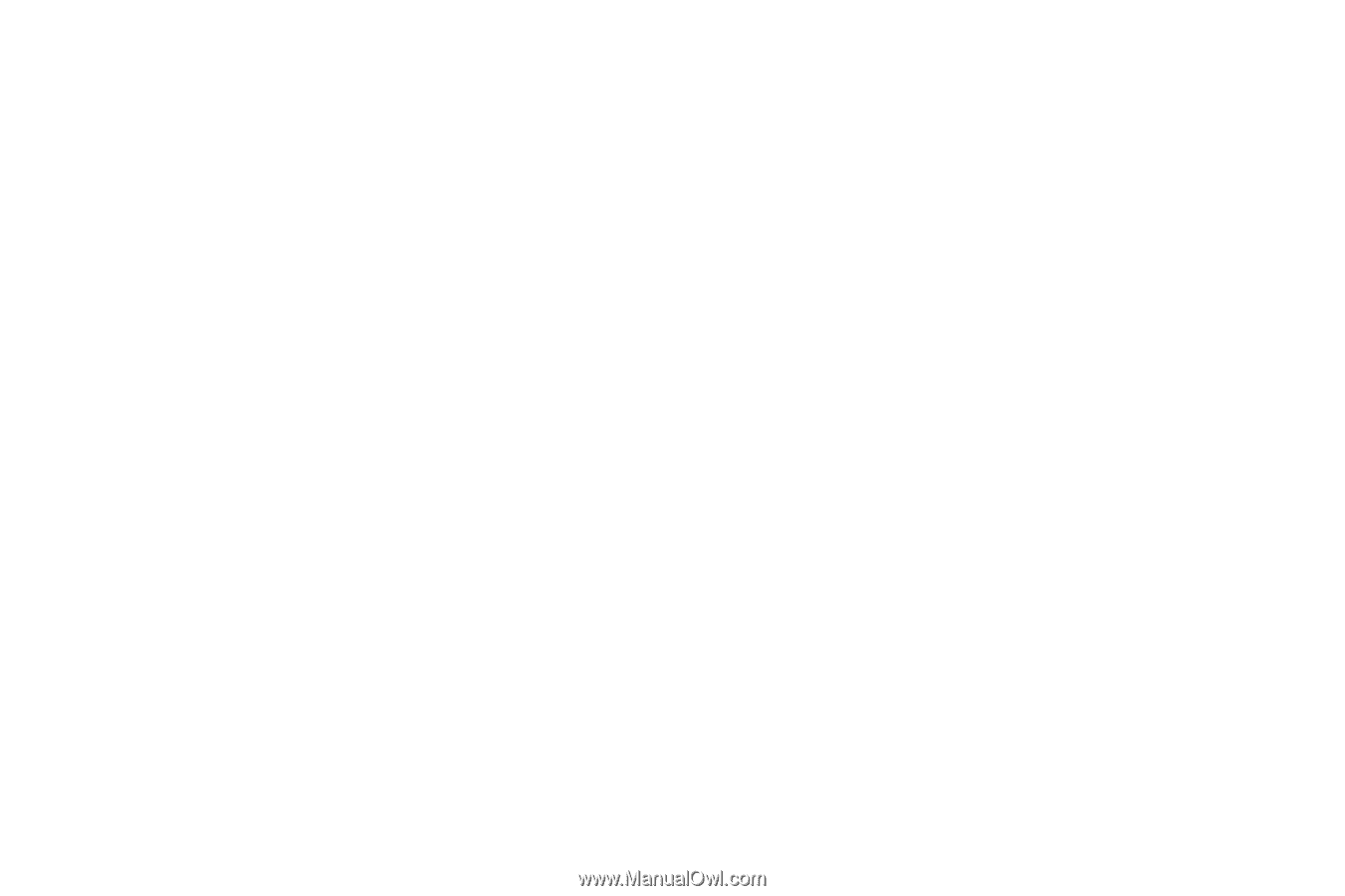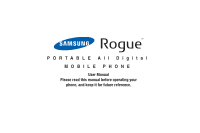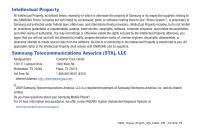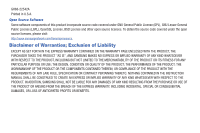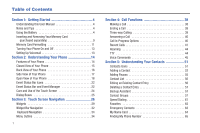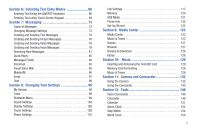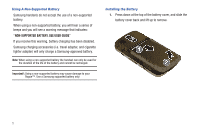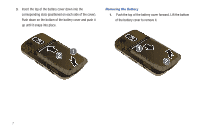2
Section 6:
Selecting Text Entry Modes
........................
66
Entering Text Using the QWERTY Keyboard
. . . . . . . . . . . . . . 66
Entering Text using Touch Screen Keypad
. . . . . . . . . . . . . . . 69
Section 7:
Messaging
...................................................
73
Types of Messages
. . . . . . . . . . . . . . . . . . . . . . . . . . . . . . . . 73
Changing Message Settings . . . . . . . . . . . . . . . . . . . . . . . . . . 73
Creating and Sending Text Messages . . . . . . . . . . . . . . . . . . . 74
Creating and Sending Picture Messages
. . . . . . . . . . . . . . . . 76
Creating and Sending Video Messages . . . . . . . . . . . . . . . . . . 78
Creating and Sending Voice Messages . . . . . . . . . . . . . . . . . . 79
Receiving New Messages . . . . . . . . . . . . . . . . . . . . . . . . . . . . 81
Quick Reply
. . . . . . . . . . . . . . . . . . . . . . . . . . . . . . . . . . . . . . 85
Messages Folder
. . . . . . . . . . . . . . . . . . . . . . . . . . . . . . . . . . 86
Voicemail . . . . . . . . . . . . . . . . . . . . . . . . . . . . . . . . . . . . . . . . 95
Visual Voice Mail
. . . . . . . . . . . . . . . . . . . . . . . . . . . . . . . . . . 95
Mobile IM . . . . . . . . . . . . . . . . . . . . . . . . . . . . . . . . . . . . . . . . 96
Email . . . . . . . . . . . . . . . . . . . . . . . . . . . . . . . . . . . . . . . . . . . 97
Chat . . . . . . . . . . . . . . . . . . . . . . . . . . . . . . . . . . . . . . . . . . . . 98
Section 8:
Changing Your Settings
..............................
99
My Verizon . . . . . . . . . . . . . . . . . . . . . . . . . . . . . . . . . . . . . . . 99
Tools
. . . . . . . . . . . . . . . . . . . . . . . . . . . . . . . . . . . . . . . . . . . 99
Bluetooth Menu
. . . . . . . . . . . . . . . . . . . . . . . . . . . . . . . . . . . 99
Sound Settings . . . . . . . . . . . . . . . . . . . . . . . . . . . . . . . . . . . 104
Display Settings . . . . . . . . . . . . . . . . . . . . . . . . . . . . . . . . . . 106
Touch Settings . . . . . . . . . . . . . . . . . . . . . . . . . . . . . . . . . . . 109
Phone Settings . . . . . . . . . . . . . . . . . . . . . . . . . . . . . . . . . . . 110
Call Settings
. . . . . . . . . . . . . . . . . . . . . . . . . . . . . . . . . . . . 117
Memory . . . . . . . . . . . . . . . . . . . . . . . . . . . . . . . . . . . . . . . . 120
USB Mode . . . . . . . . . . . . . . . . . . . . . . . . . . . . . . . . . . . . . . 121
Phone Info . . . . . . . . . . . . . . . . . . . . . . . . . . . . . . . . . . . . . . 122
Set-Up Wizard . . . . . . . . . . . . . . . . . . . . . . . . . . . . . . . . . . . 122
Section 9:
Media Center
.............................................
123
Media Center . . . . . . . . . . . . . . . . . . . . . . . . . . . . . . . . . . . . 123
Music & Tones . . . . . . . . . . . . . . . . . . . . . . . . . . . . . . . . . . . 123
Games . . . . . . . . . . . . . . . . . . . . . . . . . . . . . . . . . . . . . . . . . 127
Browser . . . . . . . . . . . . . . . . . . . . . . . . . . . . . . . . . . . . . . . . 127
Browse & Download
. . . . . . . . . . . . . . . . . . . . . . . . . . . . . . 128
Extras
. . . . . . . . . . . . . . . . . . . . . . . . . . . . . . . . . . . . . . . . . 128
Section 10:
Music
......................................................
129
Inserting and Removing the microSD card . . . . . . . . . . . . . . 129
Memory Card Formatting . . . . . . . . . . . . . . . . . . . . . . . . . . . 129
Music & Tones . . . . . . . . . . . . . . . . . . . . . . . . . . . . . . . . . . . 129
Section 11:
Camera and Camcorder
..........................
135
Using the Camera
. . . . . . . . . . . . . . . . . . . . . . . . . . . . . . . . 135
Using the Camcorder . . . . . . . . . . . . . . . . . . . . . . . . . . . . . . 143
Section 12:
Tools
........................................................
149
Voice Commands . . . . . . . . . . . . . . . . . . . . . . . . . . . . . . . . . 149
Calculator
. . . . . . . . . . . . . . . . . . . . . . . . . . . . . . . . . . . . . . 149
Calendar
. . . . . . . . . . . . . . . . . . . . . . . . . . . . . . . . . . . . . . . 151
Alarm Clock . . . . . . . . . . . . . . . . . . . . . . . . . . . . . . . . . . . . . 152
Stop Watch
. . . . . . . . . . . . . . . . . . . . . . . . . . . . . . . . . . . . . 154
World Clock . . . . . . . . . . . . . . . . . . . . . . . . . . . . . . . . . . . . . 154