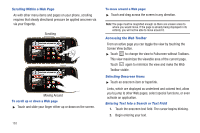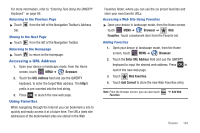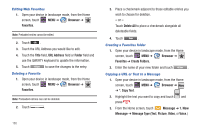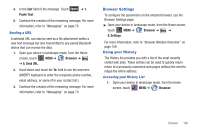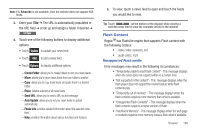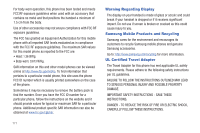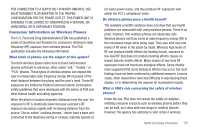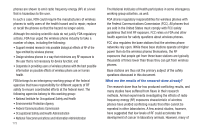Samsung SCH-U960 User Manual (user Manual) (ver.f8) (English) - Page 171
Flash Content, Title
 |
View all Samsung SCH-U960 manuals
Add to My Manuals
Save this manual to your list of manuals |
Page 171 highlights
Note: If 3. Subscribe is not available, then the website does not support RSS feeds. 3. Enter your Title ➔ The URL is automatically populated in the URL field ➔ scroll up and assign a folder if desired ➔ ok Save . 4. Touch one of the following buttons to display additional options: • Touch Update to update your news feed. • Touch Add to add a news feed. • Touch Options to display additional options: - Create Folder: allows you to create folders to sort your news feeds. - Move: allows you to move news feeds from one folder to another. - Copy: allows you to copy news feeds and paste them in a desired folder. - Erase: deletes selected or all news feeds. - Send URL: allows you to send a URL via text message. - Auto Update: allows you to set your news feeds to update automatically. - Feeds Info: provides detailed information about the selected news feed. - Help: provides information about various functions and features. 5. To view, touch a news feed to open and touch the feeds you would like to view. Tip: Touch Go (at the bottom of the display) while viewing a selected news feed to view the complete article on the website. Flash Content RogueTM has FlashLite engine that supports Flash content with the following Codecs: • video codec: sorenson, on2 • audio codec: mp3 Unsupported Flash media Error messages may result in the following circumstances: • "Temporarily unable to load Flash content" - This message displays when the sever does not respond within in a certain time. • "Not supported in this content" - This message displays when the flash player does not support the rewind feature while flash contents play. • "Temporarily out of memory" - This message displays when the flash contents requires more memory than what is available. • "Unsupported Flash Contents" - This message displays when the flash contents requires a higher version of Flash. • "Insufficient Memory" - This message displays when the web page or contents requires more memory resouce than what is available. Browser 168