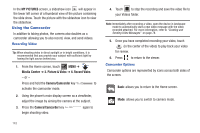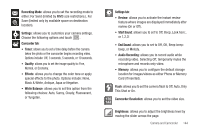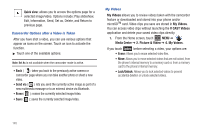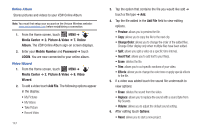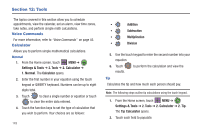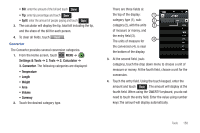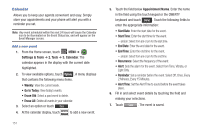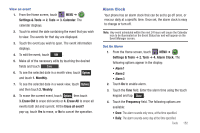Samsung SCH-U960 User Manual (user Manual) (ver.f8) (English) - Page 151
Save As?, Project, Video, My Videos, Cancel, Media Center, Picture & Video, Biz Card, Reader
 |
View all Samsung SCH-U960 manuals
Add to My Manuals
Save this manual to your list of manuals |
Page 151 highlights
• Resolution: allows you to set the video size. • Help: provides access to information for about Video Wizard. 7. Touch Save. At the Save As? pop-up, touch Project to save the file as a project that you can revisit at a later date or touch Video to save the file to the My Videos folder or touch Cancel to cancel the operation. Biz Card Reader Biz Card Reader allows you to take a photo of a business card, extract the information from the card, and save it as a new contact in your Contact List. 1. From the Home screen, touch MENU ➔ Media Center ➔ 2. Picture & Video ➔ 9. Biz Card Reader. 2. Center the business card within the frame. 3. Press the Camera/Camcorder key photo. to take the 4. Your device recognizes the name card and converts it to contact format. 5. Touch ok Save to save in your contact list. Camera and Camcorder 148