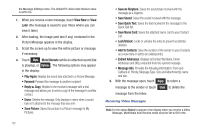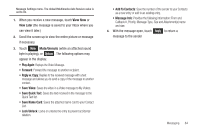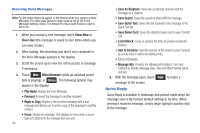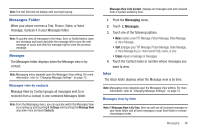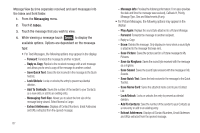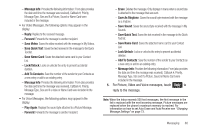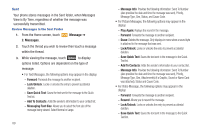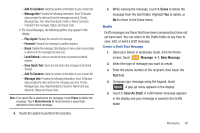Samsung SCH-U960 User Manual (user Manual) (ver.f8) (English) - Page 90
Messaging, Inbox, Save Quick Text
 |
View all Samsung SCH-U960 manuals
Add to My Manuals
Save this manual to your list of manuals |
Page 90 highlights
Message View by time separates received and sent messages into the Inbox and Sent folder. 1. From the Messaging menu. 2. Touch 2. Inbox. 3. Touch the message that you wish to view. 4. While viewing a message touch Options to display the available options. Options are dependent on the message type: • For Text Messages, the following options may appear in the display: - Forward: Forwards the message to another recipient. - Reply w. Copy: Replies to the received message with a text message and allows you to send a copy of the message to another contact. - Save Quick Text: Saves the text received in the message to the Quick Text list. - Lock/Unlock: Locks or unlocks the entry to prevent accidental deletion. - Add To Contacts: Saves the number of the sender to your Contacts as a new entry or add to an existing entry. - Messaging Font Size: Allows you to select the font size of the message being viewed. Select Normal or Large. - Extract Addresses: Displays all Contact Numbers, Email Addresses and URLs extracted from the opened message. 87 - Message Info: Provides the following information: From (also provides the date and time the message was received), Callback #, Priority, Message Type, Size and Attachments (if any). • For Picture Messages, the following options may appear in the display: - Play Again: Replays the sound byte attached to a Picture Message. - Forward: Forwards the message to another recipient. - Reply w. Copy: - Erase: Deletes the message. Only displays in menu when a sound byte is attached to the message that was sent. - Save Picture: Saves the picture sent in a Picture message to My Pictures. - Save As Ringtone: Saves the sound byte received with the message as a ringtone. - Save Sound: Saves the sound byte received with the message in My Sounds. - Save Quick Text: Saves the text received in the message to the Quick Text list. - Save Name Card: Saves the attached name card to your Contact List. - Lock/Unlock: Locks or unlocks the entry to prevent accidental deletion. - Add To Contacts: Save the number of the sender to your Contacts as a new entry or add to an existing entry. - Extract Addresses: Displays all Contact Numbers, Email Addresses and URLs extracted from the opened message.