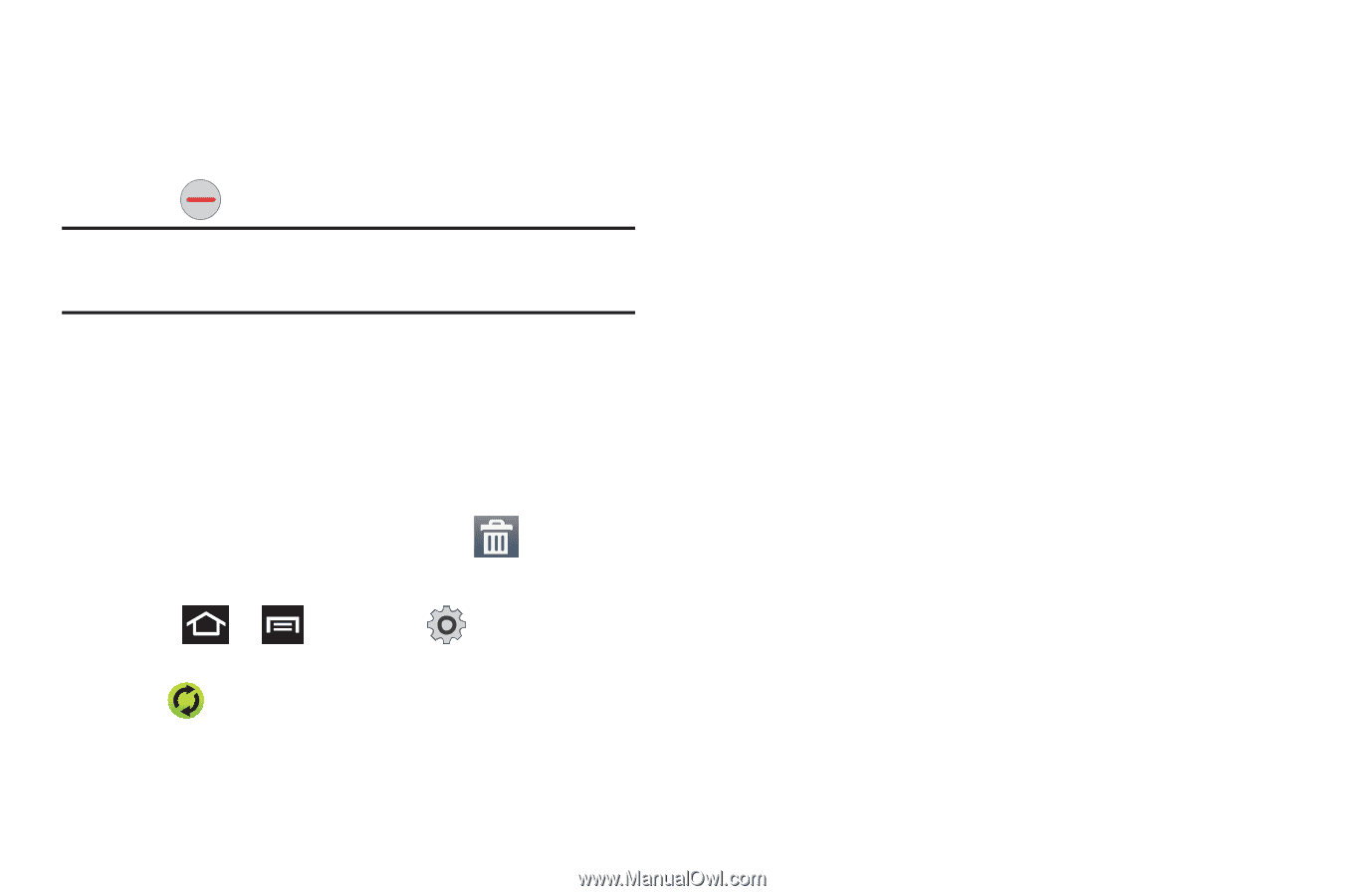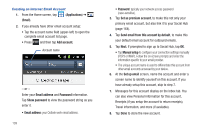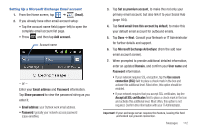Samsung SGH-T989 User Manual (user Manual) (ver.f5) (English(north America)) - Page 119
Empty Server Trash, Sync Calendar
 |
View all Samsung SGH-T989 manuals
Add to My Manuals
Save this manual to your list of manuals |
Page 119 highlights
8. Tap the email text field and compose your email message. • To add a picture attachment, tap Attach (from the bottom of the screen) and make a category selection. • Tap the file you wish to attach. • Tap to delete the attached file. Note: If you attach an image to your email, you have the option to resize it prior to delivery. Choose from: Original, Large (70%), Medium (30%), or Small (10%). Once chosen, tap OK. 9. Once complete, tap Send. Deleting an Exchange Email Message ᮣ Touch and hold an email (from your inbox list) and select Delete from the on-screen context menu. - or - With the email message displayed, tap (Delete). Configuring Microsoft Exchange Email Settings 1. Press ➔ and then tap ➔ Accounts and sync. 2. Tap adjacent to the Microsoft Exchange account field to reveal the account's synchronization settings screen. 3. Toggle either the Sync Contacts or Sync Calendar fields to force the device to manually resync either the exchange Contacts or Calendar entries. - or - Tap Account settings and specify any other email settings you wish to synchronize: • Account name displays the name used by the device to track the account. • Add signature activates the email signature feature. • Signature allows you to create an outgoing email signature attached to new email messages sent from your phone. • Default account assigns this account as the default used when sending out new email messages. • Always Cc/Bcc myself allows you to include your own email address in either the CC, Bcc, or None fields. Lets you always receive a copy of outgoing emails. • Period to sync email to assign the sync range for your incoming and outgoing email messages between your phone and your external exchange server. How many days worth of email messages should the phone and server synchronize. Choose from: 1 day, 3 days, 1 week, 2 weeks, or 1 month. • Empty Server Trash: allows you to delete your email account's trash bin remotely. • Sync schedule allows you to configure your email sync schedule. Messages 114