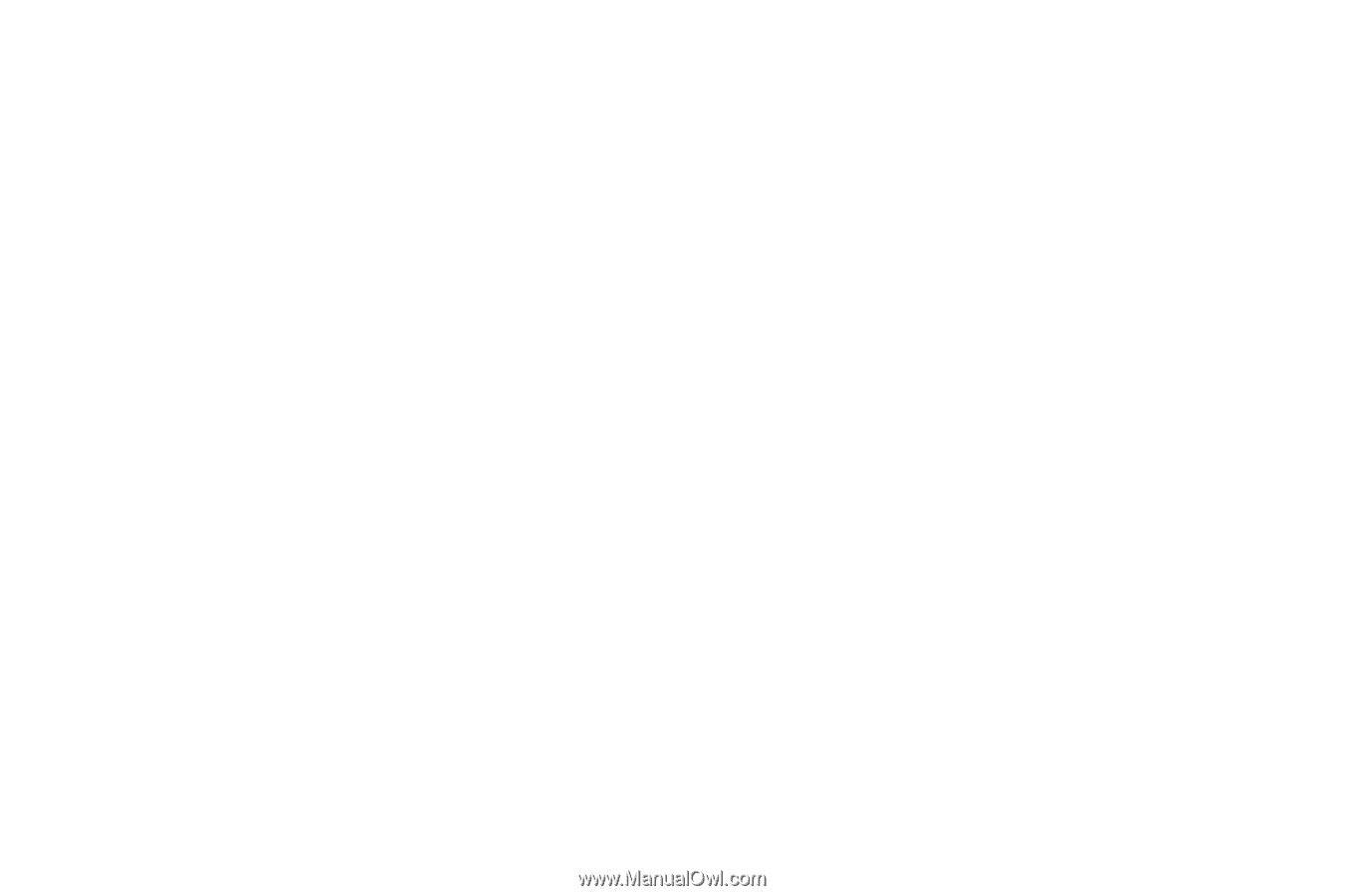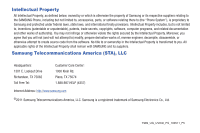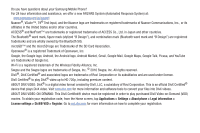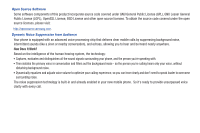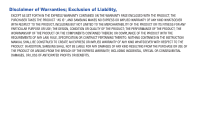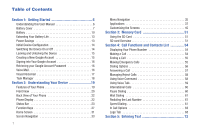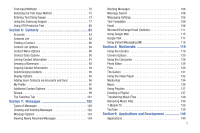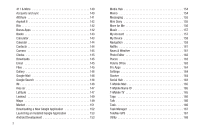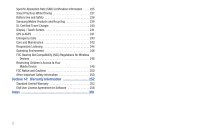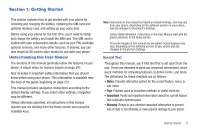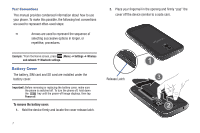2
Text Input Methods
. . . . . . . . . . . . . . . . . . . . . . . . . . . . . . . . 72
Selecting the Text Input Method . . . . . . . . . . . . . . . . . . . . . . . 72
Entering Text Using Swype . . . . . . . . . . . . . . . . . . . . . . . . . . . 73
Using the Samsung Keypad
. . . . . . . . . . . . . . . . . . . . . . . . . . 77
Using XT9 Predictive Text . . . . . . . . . . . . . . . . . . . . . . . . . . . . 80
Section 6:
Contacts
......................................................
83
Accounts
. . . . . . . . . . . . . . . . . . . . . . . . . . . . . . . . . . . . . . . . 83
Contacts List
. . . . . . . . . . . . . . . . . . . . . . . . . . . . . . . . . . . . . 84
Finding a Contact . . . . . . . . . . . . . . . . . . . . . . . . . . . . . . . . . . 86
Contact List Options . . . . . . . . . . . . . . . . . . . . . . . . . . . . . . . . 89
Contact Menu Options
. . . . . . . . . . . . . . . . . . . . . . . . . . . . . . 90
Contact Entry Options . . . . . . . . . . . . . . . . . . . . . . . . . . . . . . . 90
Joining Contact Information . . . . . . . . . . . . . . . . . . . . . . . . . . 91
Sending a Namecard
. . . . . . . . . . . . . . . . . . . . . . . . . . . . . . . 93
Copying Contact Information
. . . . . . . . . . . . . . . . . . . . . . . . . 94
Synchronizing Contacts
. . . . . . . . . . . . . . . . . . . . . . . . . . . . . 95
Display Options
. . . . . . . . . . . . . . . . . . . . . . . . . . . . . . . . . . . 95
Adding more Contacts via Accounts and Sync
. . . . . . . . . . . . 96
My Profile
. . . . . . . . . . . . . . . . . . . . . . . . . . . . . . . . . . . . . . . 97
Additional Contact Options . . . . . . . . . . . . . . . . . . . . . . . . . . . 98
Groups . . . . . . . . . . . . . . . . . . . . . . . . . . . . . . . . . . . . . . . . . . 99
The Favorites Tab
. . . . . . . . . . . . . . . . . . . . . . . . . . . . . . . . 101
Section 7:
Messages
..................................................
102
Types of Messages
. . . . . . . . . . . . . . . . . . . . . . . . . . . . . . . 102
Creating and Sending Messages
. . . . . . . . . . . . . . . . . . . . . 102
Message Options . . . . . . . . . . . . . . . . . . . . . . . . . . . . . . . . . 103
Viewing Newly Received Messages
. . . . . . . . . . . . . . . . . . . 104
Deleting Messages
. . . . . . . . . . . . . . . . . . . . . . . . . . . . . . . 106
Message Search
. . . . . . . . . . . . . . . . . . . . . . . . . . . . . . . . . 106
Messaging Settings . . . . . . . . . . . . . . . . . . . . . . . . . . . . . . . 106
Text Templates
. . . . . . . . . . . . . . . . . . . . . . . . . . . . . . . . . . 108
Email . . . . . . . . . . . . . . . . . . . . . . . . . . . . . . . . . . . . . . . . . . 108
Microsoft Exchange Email (Outlook) . . . . . . . . . . . . . . . . . . . 111
Using Google Mail
. . . . . . . . . . . . . . . . . . . . . . . . . . . . . . . . 115
Google Talk . . . . . . . . . . . . . . . . . . . . . . . . . . . . . . . . . . . . . 117
Using Instant Messaging (IM) . . . . . . . . . . . . . . . . . . . . . . . . 118
Section 8:
Multimedia
................................................
119
Using the Camera
. . . . . . . . . . . . . . . . . . . . . . . . . . . . . . . . 119
Camera Options . . . . . . . . . . . . . . . . . . . . . . . . . . . . . . . . . . 120
Using the Camcorder . . . . . . . . . . . . . . . . . . . . . . . . . . . . . . 126
Photo Editor . . . . . . . . . . . . . . . . . . . . . . . . . . . . . . . . . . . . . 129
Files
. . . . . . . . . . . . . . . . . . . . . . . . . . . . . . . . . . . . . . . . . . 130
The Gallery
. . . . . . . . . . . . . . . . . . . . . . . . . . . . . . . . . . . . . 131
Using the Video Player . . . . . . . . . . . . . . . . . . . . . . . . . . . . . 132
Media Hub . . . . . . . . . . . . . . . . . . . . . . . . . . . . . . . . . . . . . . 134
Music
. . . . . . . . . . . . . . . . . . . . . . . . . . . . . . . . . . . . . . . . . 136
Using Playlists . . . . . . . . . . . . . . . . . . . . . . . . . . . . . . . . . . . 137
Creating a Playlist
. . . . . . . . . . . . . . . . . . . . . . . . . . . . . . . . 137
Transferring Music Files
. . . . . . . . . . . . . . . . . . . . . . . . . . . 138
Removing Music Files
. . . . . . . . . . . . . . . . . . . . . . . . . . . . . 139
T-Mobile TV . . . . . . . . . . . . . . . . . . . . . . . . . . . . . . . . . . . . . 139
YouTube
. . . . . . . . . . . . . . . . . . . . . . . . . . . . . . . . . . . . . . . 139
Section 9:
Applications and Development
................
140
Applications . . . . . . . . . . . . . . . . . . . . . . . . . . . . . . . . . . . . . 140