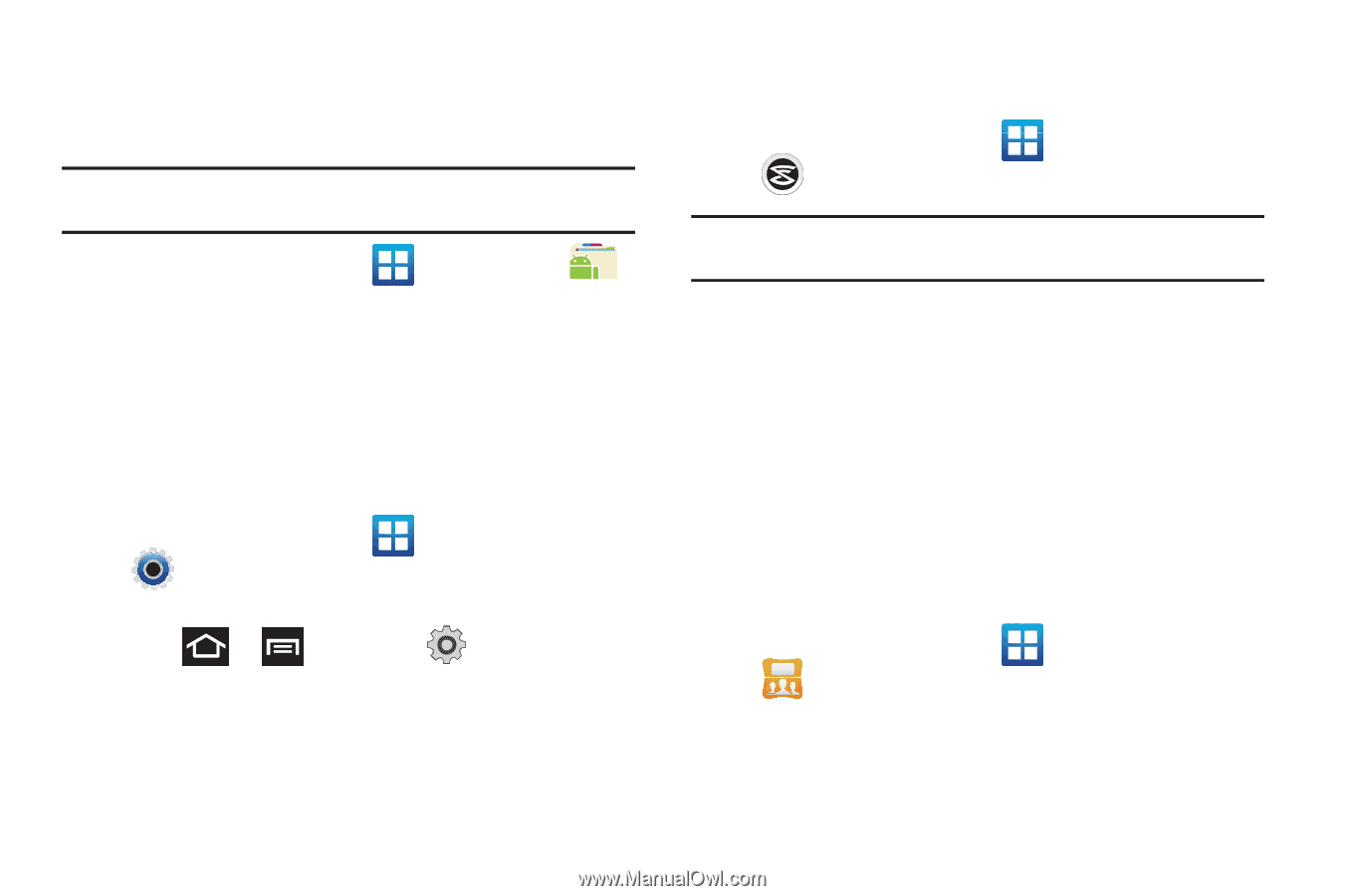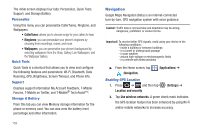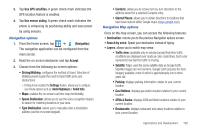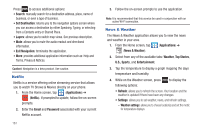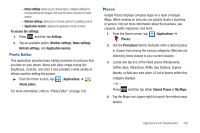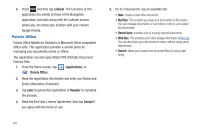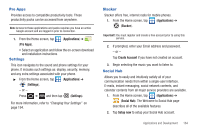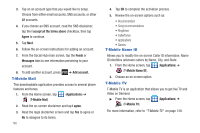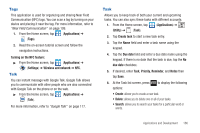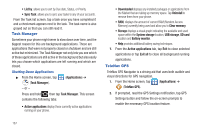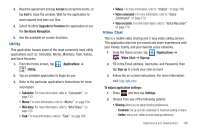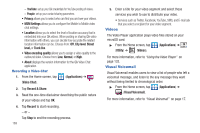Samsung SGH-T989 User Manual (user Manual) (ver.f5) (English(north America)) - Page 169
Pro Apps, Settings, Slacker, Social Hub
 |
View all Samsung SGH-T989 manuals
Add to My Manuals
Save this manual to your list of manuals |
Page 169 highlights
Pro Apps Provides access to compatible productivity tools. These productivity packs can be accessed from anywhere. Note: Access to these applications and packs requires you have an active Google account and are logged in prior to connection. 1. From the Home screen, tap (Applications) ➔ (Pro Apps). • Select an application and follow the on-screen download and installation instructions. Settings This icon navigates to the sound and phone settings for your phone. It includes such settings as: display, security, memory, and any extra settings associated with your phone. ᮣ From the Home screen, tap (Applications) ➔ (Settings). - or - Press ➔ and then tap (Settings). For more information, refer to "Changing Your Settings" on page 194. Slacker Slacker offers free, internet radio for mobile phones. 1. From the Home screen, tap (Applications) ➔ (Slacker). Important!: You must register and create a free account prior to using this service. 2. If prompted, enter your Email address and password. - or - Tap Create Account if you have not created an account. 3. Begin selecting the music you want to listen to. Social Hub Allows you to easily and intuitively satisfy all of your communication needs from within a single-user interface. E-mails, instant messaging, social network contents, and calendar contents from all major service providers are available. 1. From the Home screen, tap (Applications) ➔ (Social Hub). The Welcome to Social Hub page describes all of the available features. 2. Tap Setup now to setup your Social Hub account. Applications and Development 164