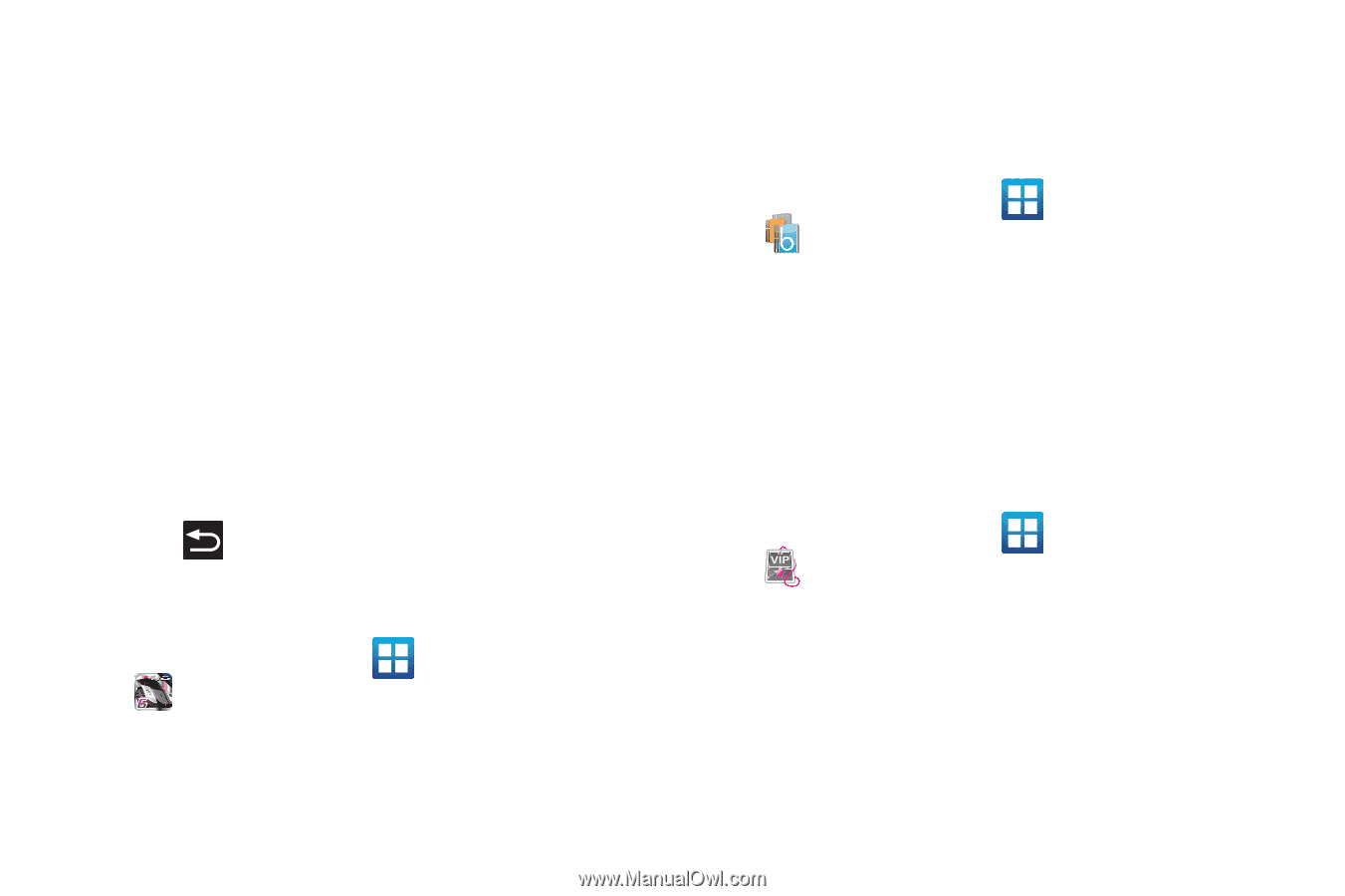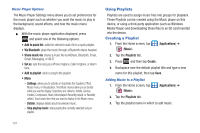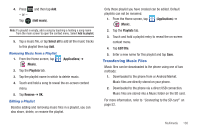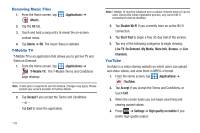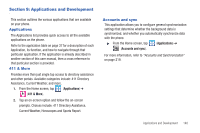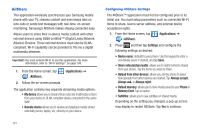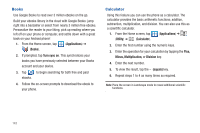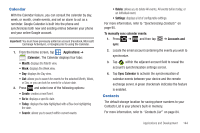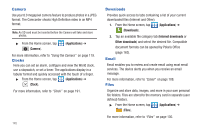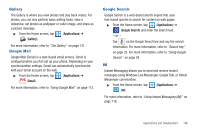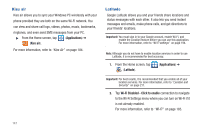Samsung SGH-T989 User Manual (user Manual) (ver.f5) (English(north America)) - Page 147
Asphalt 6, Blio, Bonus Apps
 |
View all Samsung SGH-T989 manuals
Add to My Manuals
Save this manual to your list of manuals |
Page 147 highlights
Transmitting Media via AllShare 1. Tap the My device tab, select Videos, Photos, or Music, and then tap on the media that you would like to share. 2. At the Select device screen, any devices that you can share with are displayed. 3. Tap on a device to share media. Receiving Media via AllShare 1. Tap the Remote device tab at the top of the screen. All devices that you can receive media from are displayed. 2. Tap a device name. Media that you can receive from the other device is listed. • Tap an item that you want to stream to your phone. 3. Press to return to the previous page. Asphalt 6 Provides access to a built-in HD video game. 1. From the Home screen, tap (Applications) ➔ (Asphalt 6). 2. Follow the on-screen prompts. Blio Blio is an eReading application that presents eBooks just like the printed version, in full color, and with all of the features you'd want from an eReader. 1. From the Home screen, tap (Applications) ➔ (Blio). 2. Read the on-screen welcome information and tap Close. 3. Tap an available on-screen option and follow the prompts. Choose from: Get, Shop, Search, and Read. Bonus Apps Provides the procedures necessary to install the T-Mobile Bonus Apps Widget that allows you to discover those applications that are compatible specifically with your phone. 1. From the Home screen, tap (Applications) ➔ (Bonus Apps). 2. Read the Widget installation and tap OK. 3. Once installed, locate the Widget on your screen and tap Launch. 4. Follow the on-screen prompts. Applications and Development 142