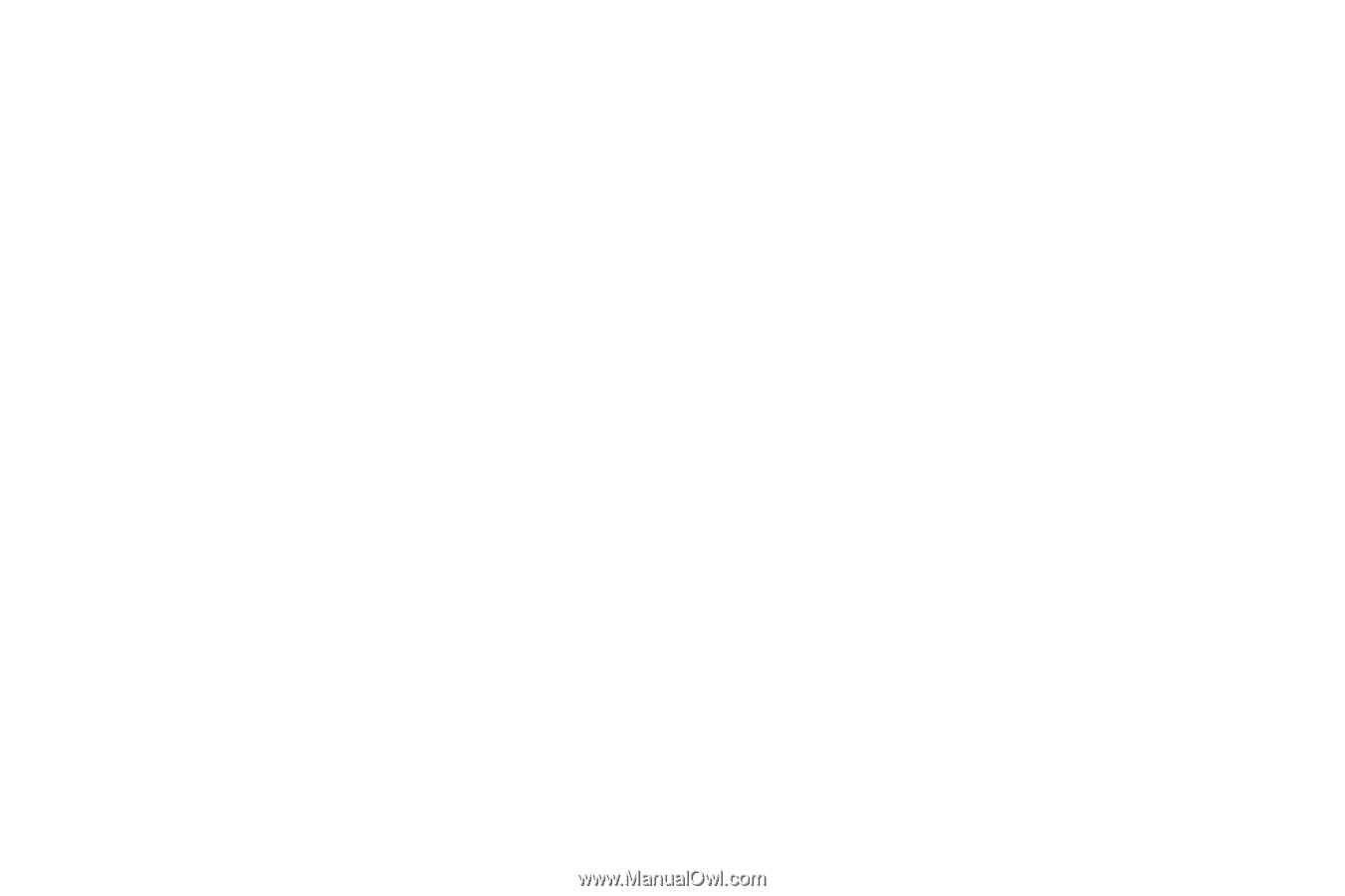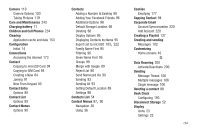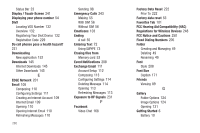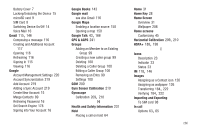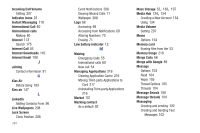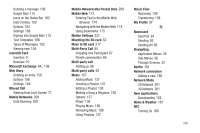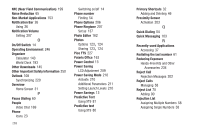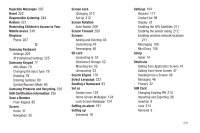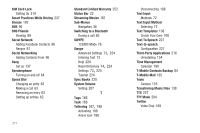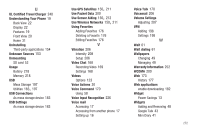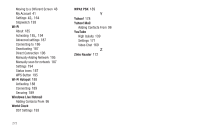Samsung SGH-T989 User Manual (user Manual) (ver.f5) (English(north America)) - Page 274
Other Important Safety Information, NFC Near Field Communication
 |
View all Samsung SGH-T989 manuals
Add to My Manuals
Save this manual to your list of manuals |
Page 274 highlights
NFC (Near Field Communication) 199 Noise Reduction 65 Non-Market Applications 153 Notification Bar 26 Using 26 Notification Volume Setting 207 O On/Off Switch 14 Operating Environment 246 Organizer Calculator 143 World Clock 193 Other Downloads 145 Other Important Safety Information 250 Outlook 108 Synchronizing 220 Overview Home Screen 31 P Pause Dialing 60 People Video Chat 169 Phone Icons 23 269 Switching on/off 14 Phone number Finding 54 Phone Options 206 Phone Ringtone 207 Set as 137 Photo Editor 162 Photos Options 123, 124 Sharing 123, 124 Pico TTS 227 Polaris Office 163 Power Control 13 Power Saving LCD Adjustment 209 Power Saving Mode 210 Activate 210 Additional Parameters 211 Setting Launch Levels 210 Power Savings 13 Predictive Text Using XT9 81 Predictive text Using XT9 80 Primary Shortcuts 32 Adding and Deleting 46 Proximity Sensor Activation 203 Q Quick Dialing 54 Quick Messaging 103 R Recently-used Applications Accessing 37 Redialing the last number 61 Reducing Exposure Hands-Free Kits and Other Accessories 234 Reject Call Rejection Messages 202 Reject Calls Managing 58 Reject List 70 Adding 90 Rejection List Assigning Multiple Numbers 58 Assigning Single Numbers 58