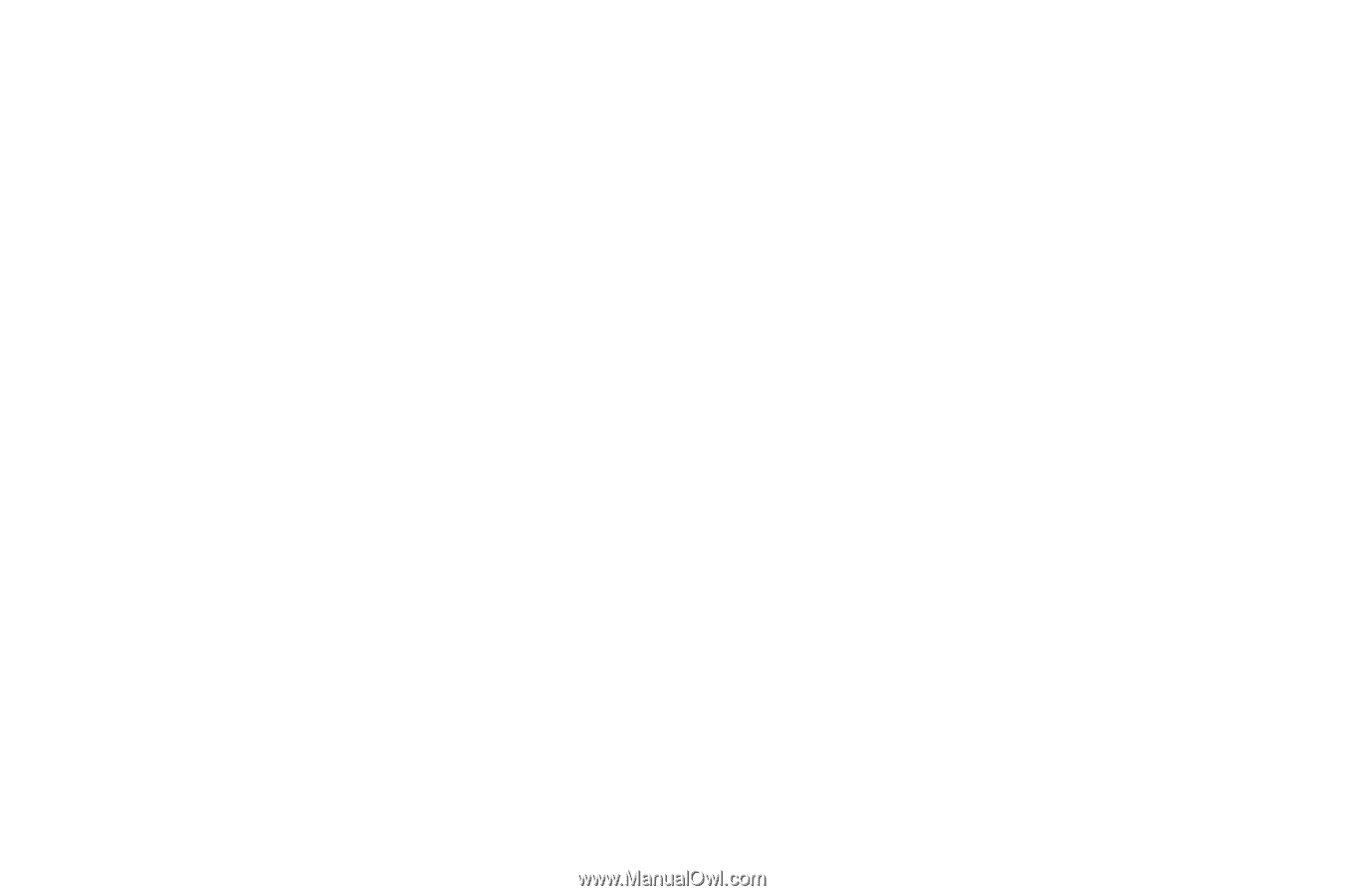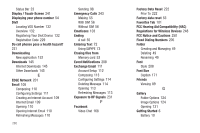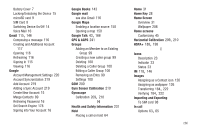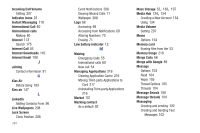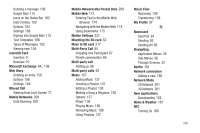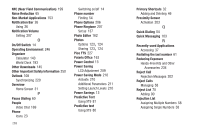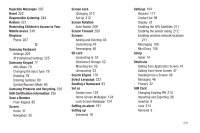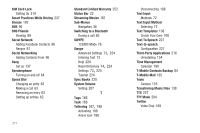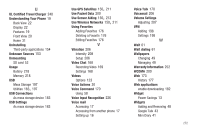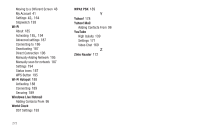Samsung SGH-T989 User Manual (user Manual) (ver.f5) (English(north America)) - Page 275
Restricting Children's Access to Your, Samsung Products and Recycling
 |
View all Samsung SGH-T989 manuals
Add to My Manuals
Save this manual to your list of manuals |
Page 275 highlights
Rejection Messages 202 Reset 222 Responsible Listening 244 Restore 221 Restricting Children's Access to Your Mobile device 249 Ringtone Phone 207 S Samsung Keyboard Settings 225 XT9 Advanced Settings 225 Samsung Keypad 77 ABC Mode 79 Changing the Input Type 79 Enabling 78 Entering Symbols 80 Symbol/Numeric Mode 80 Samsung Products and Recycling 239 SAR Certification Information 235 Save a Number From Keypad 85 Screen Home 31 Navigation 33 Screen Lock Changing 213 Set Up 212 Screen Rotation Auto-Rotate 209 Screen Timeout 209 Screens Adding and Deleting 45 Customizing 45 Rearranging 46 SD card Connecting to 52 Disconnect Storage 52 Mounting the 52 Unmounting 53 Search Engine 178 Select Language 223 Sending a Namecard 93 Set as Contact icon 124 Home Screen Wallpaper 124 Lock Screen Wallpaper 124 Setting an alarm 191 Setting up Voicemail 16 Settings 194 Browser 177 Contact list 98 Display 23 Enabling the GPS Satellites 211 Enabling the sensor aiding 212 Enabling wireless network locations 211 Messaging 106 Mini Diary 156 Setup Initial 14 Shortcuts Adding from Application Screen 47 Adding from Home Screen 47 Deleting from a Screen 48 Managing 46 Primary 32 SIM Card Changing Exisitng PIN 214 Importing and Exporting 98 Insertion 8 Lock 214 Removal 9 270