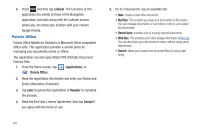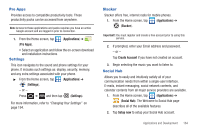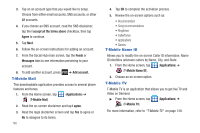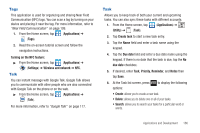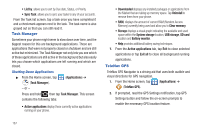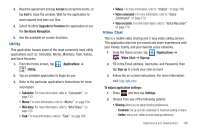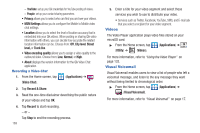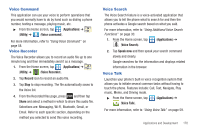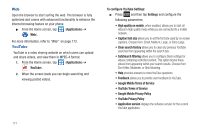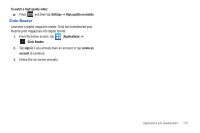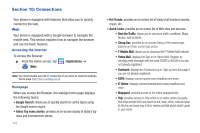Samsung SGH-T989 User Manual (user Manual) (ver.f5) (English(north America)) - Page 173
Utility, Video Chat, Use Basic Navigation
 |
View all Samsung SGH-T989 manuals
Add to My Manuals
Save this manual to your list of manuals |
Page 173 highlights
3. Read the agreement and tap Accept to accept the terms, or tap Exit to close the window. Wait for the application to load required first-time use files. 4. Select to either Upgrade to Premium the application or use the Use Basic Navigation. 5. Use the available on-screen functions. Utility This application houses some of the most commonly used utility applications such as: Calculator, Memo, Minidiary, Task, Videos, and Voice Recorder. 1. From the Home screen, tap (Applications) ➔ (Utility). 2. Tap an available application to begin its use. 3. Refer to the particular application's instructions for more information: • Calculator: For more information, refer to "Calculator" on page 143. • Memo: For more information, refer to "Memo" on page 154. • Mini diary: For more information, refer to "Mini Diary" on page 155. • Task: For more information, refer to "Task" on page 166. • Videos: For more information, refer to "Videos" on page 169. • Voice command: For more information, refer to "Voice Command" on page 170. • Voice recorder: For more information, refer to "Voice Recorder" on page 170. Video Chat This is a mobile video sharing and 2-way video calling service. This application also lets you record and share experiences with your friends, family, and your favorite social networks. 1. From the Home screen, tap (Applications) ➔ (Video Chat) ➔ Sign up. 2. Fill in the Email address, Username, and Password, then tap Sign up to create your new account. 3. Follow the on-screen instructions. For more information, visit: http://qik.com/. To adjust application settings: 1. Press and then tap Settings. 2. Choose from any of the following options: • Sharing allows you to setup sharing preferences. - Facebook: set up your Qik credentials for Facebook posting of videos. - Twitter: set up your Twitter account sharing preferences. Applications and Development 168