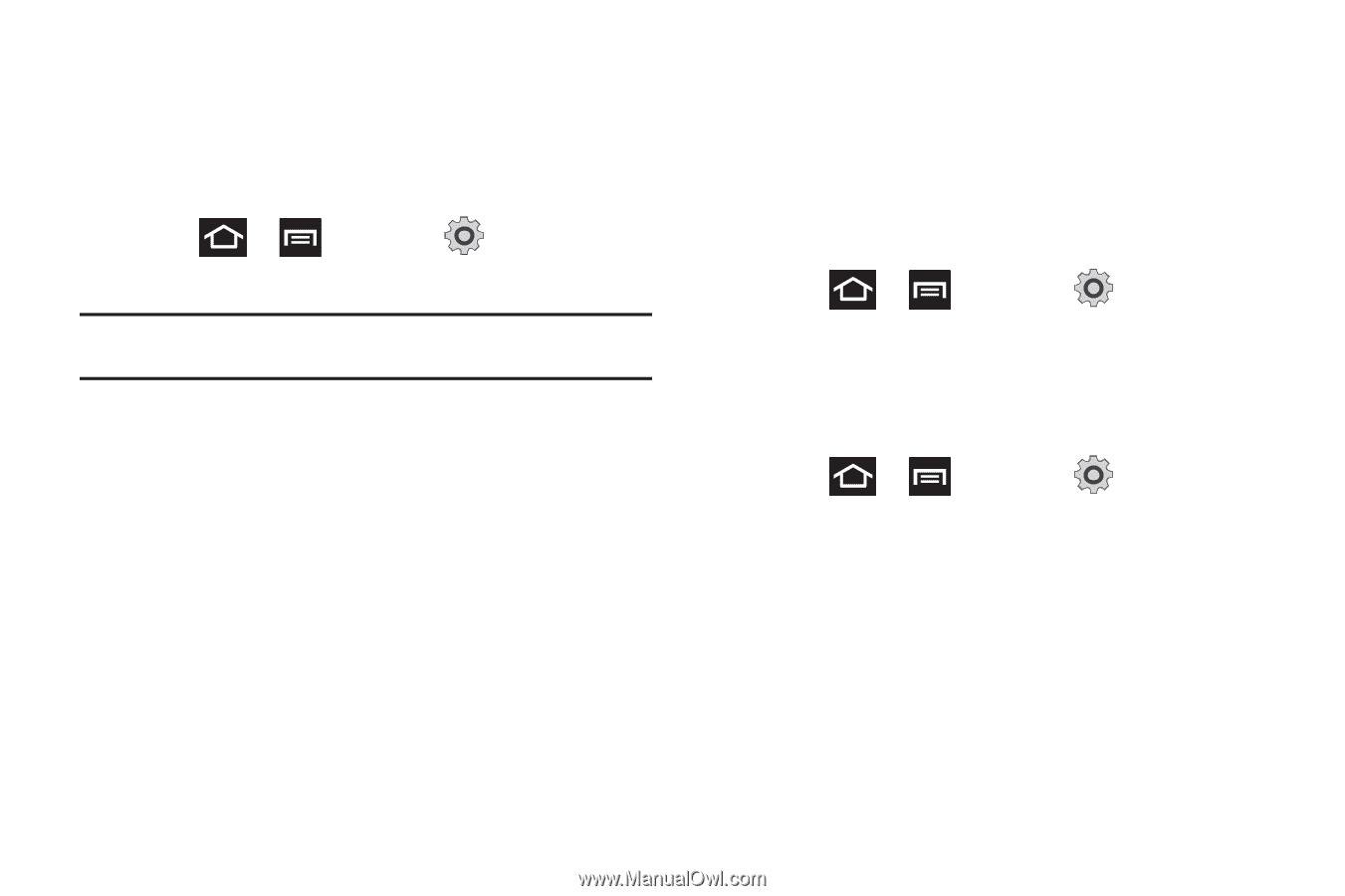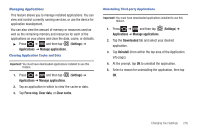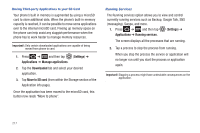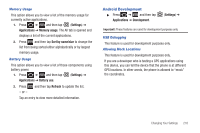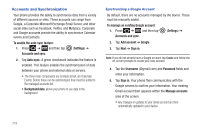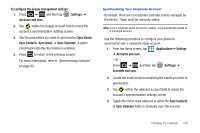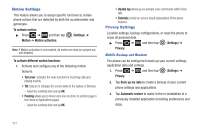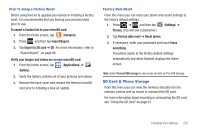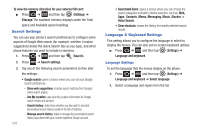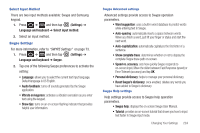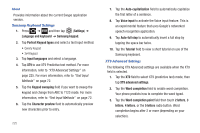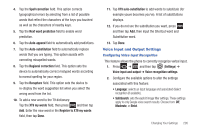Samsung SGH-T989 User Manual (user Manual) (ver.f5) (English(north America)) - Page 226
Motion Settings, Privacy Settings, To activate different motion functions
 |
View all Samsung SGH-T989 manuals
Add to My Manuals
Save this manual to your list of manuals |
Page 226 highlights
Motion Settings This feature allows you to assign specific functions to certain phone actions that are detected by both the accelerometer and gyroscope. To activate motion: ᮣ Press ➔ and then tap Motion ➔ Motion activation. (Settings) ➔ Note: If Motion activation is not enabled, all motion services are greyed-out and disabled. To activate different motion functions: 1. Activate and configure any of the following motion features. • Turn over activates the mute function for incoming calls and playing sounds. • Tilt reduces or enlarges the screen while in the Gallery or Browser. - Adjust the sensitivity slider and tap OK. • Panning allows you to move icons one at a time, to another page in the Home or Applications pages. - Adjust the sensitivity slider and tap OK. • Double tap allows you to activate voice commands within Voice talk. • Tutorials provide on-screen visual explanations of the above features. Privacy Settings Location settings, backup configurations, or reset the phone to erase all personal data. ᮣ Press ➔ and then tap (Settings) ➔ Privacy. Mobile Backup and Restore The phone can be configured to back up your current settings, application data and settings. 1. Press ➔ and then tap (Settings) ➔ Privacy. 2. Tap Back up my data to create a backup of your current phone settings and applications. 3. Tap Automatic restore to assist in the re-installation of a previously installed application (including preferences and data). 221