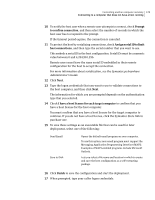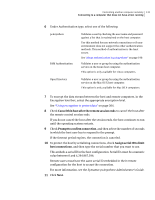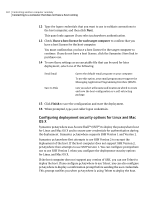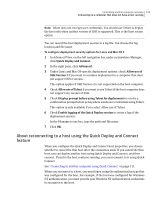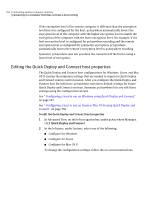Symantec 14541094 User Guide - Page 131
Cancel thin host after the remote session ends, Prompt to confirm connection
 |
UPC - 037648640480
View all Symantec 14541094 manuals
Add to My Manuals
Save this manual to your list of manuals |
Page 131 highlights
Controlling another computer remotely 131 Connecting to a computer that does not have a host running 6 Under Authentication type, select one of the following: pcAnywhere PAM Authentication Validates a user by checking the user name and password against a list that is maintained on the host computer. Use this method for non-network connections or if your environment does not support the other authentication methods. This method of authentication is the least secure. See "About authentication in pcAnywhere" on page 190. Validates a user or group by using the authentication service on the Linux host computer. This option is only available for Linux computers. Open Directory Validates a user or group by using the authentication service on the Mac OS X host computer. This option is only available for Mac OS X computers. 7 To encrypt the data stream between the host and remote computers, in the Encryption level box, select the appropriate encryption level. See "Using encryption to protect data" on page 204. 8 Check Cancel thin host after the remote session ends to cancel the host after the remote control session ends. If you do not cancel the host after the session ends, the host continues to run until the operating system restarts. 9 Check Prompt to confirm connection, and then select the number of seconds in which the host user has to respond to the prompt. If the timeout period expires, the connection is canceled. 10 To protect the host by serializing connections, check Assign serial ID to limit host connections, and then type the serial number that you want to use. This embeds a serial ID in the host configuration. Serial IDs must be a numeric value between 0 and 4,294,967,296. Remote users must have the same serial ID embedded in their remote configuration for the host to accept the connection. For more information, see the Symantec pcAnywhere Administrator's Guide. 11 Click Next.