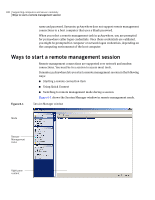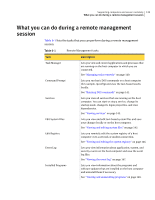Symantec 14541094 User Guide - Page 140
Managing tasks remotely, Viewing or changing program status
 |
UPC - 037648640480
View all Symantec 14541094 manuals
Add to My Manuals
Save this manual to your list of manuals |
Page 140 highlights
140 Supporting computers and servers remotely What you can do during a remote management session Table 6-1 Remote Management tasks (continued) Task Description Change Computer State Lets you remotely lock, restart, or shut down a host computer or log off the user who is logged on to the host computer. You can also send these commands to one or more computers out of session by using Quick Connect. See " Restarting or shutting down a host computer during a remote management session" on page 148. See "Locking a computer or logging off a user during a remote management session" on page 149. See "Sending system state commands to one or more computers" on page 150. Managing tasks remotely The Task Manager lets you view and control applications and processes that are running on the host computer to which you are connected. This feature functions like the Windows Task Manager except that commands are run on the host computer (for example, a support customer's computer). The results are displayed on the remote computer (for example, a helpdesk computer) in the pcAnywhere Session Manager window. See "Viewing or changing process status" on page 141. Viewing or changing program status The Applications tab in the Task Manager window lets you view the status of programs that are running on the host computer, as well as start and stop programs.