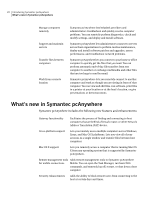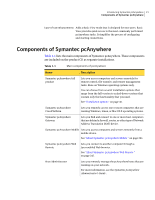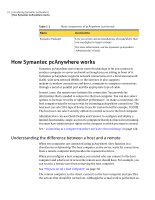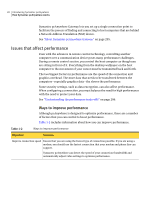Symantec 14541094 User Guide - Page 21
Components of Symantec pcAnywhere, lists the main components of Symantec pcAnywhere. These components
 |
UPC - 037648640480
View all Symantec 14541094 manuals
Add to My Manuals
Save this manual to your list of manuals |
Page 21 highlights
Introducing Symantec pcAnywhere 21 Components of Symantec pcAnywhere Ease-of-use enhancements Adds a Basic View mode that is designed for new users. Basic View provides quick access to the most commonly performed pcAnywhere tasks. It simplifies the process of configuring and starting connections. Components of Symantec pcAnywhere Table 1-1 lists the main components of Symantec pcAnywhere. These components are included on the product CD as separate installations. Table 1-1 Main components of pcAnywhere Name Description Symantec pcAnywhere full product Lets you access computers and servers remotely for remote control, file transfer, and remote management tasks. Runs on Windows operating systems only. You can choose from several installation options that range from the full version to scaled-down versions that contain only the functionality that you need. See "Installation options" on page 36. Symantec pcAnywhere CrossPlatform Lets you remotely access one or more computers that are running Windows, Linux, or Mac OS X operating systems. Symantec pcAnywhere Gateway Lets you find and connect to one or more host computers that are behind a firewall, router, or other type of Network Address Translation (NAT) device. Symantec pcAnywhere Mobile Lets you access computers and servers remotely from a mobile device. See "About Symantec pcAnywhere Mobile " on page 261. Symantec pcAnywhere Web Remote Lets you connect to another computer through a Java-enabled Web browser. See "About Symantec pcAnywhere Web Remote " on page 247. Host Administrator Lets you remotely manage the pcAnywhere hosts that are running on your network. For more information, see the Symantec pcAnywhere Administrator's Guide .