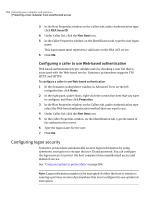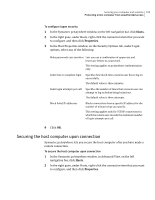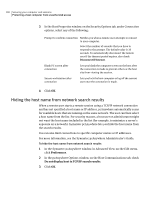Symantec 14541094 User Guide - Page 192
Configuring a caller to use Windows-based authentication, Hosts, Properties, New Item
 |
UPC - 037648640480
View all Symantec 14541094 manuals
Add to My Manuals
Save this manual to your list of manuals |
Page 192 highlights
192 Securing your computer and sessions Protecting a host computer from unauthorized access ■ Microsoft Active Directory Services (ADS) ADS authentication is available on Windows 2000/2003 Server/XP only. ■ Novell Directory Services (NDS) For NDS authentication, the Novell client that contains NDS must be installed on the host computer. ■ Novell Bindery For Novell Bindery authentication, the Novell client with Novell Bindery must be installed on the host computer. ■ Lightweight Directory Access Protocol (LDAP) ■ Microsoft LDAP ■ Netscape LDAP ■ Novell LDAP These types of authentication validate a user or group of users by checking a list that is stored on the directory server. To configure a caller to use directory-server-based authentication 1 In the Symantec pcAnywhere window, in Advanced View, on the left navigation bar, click Hosts. 2 In the right pane, under Hosts, right-click the connection item that you want to configure, and then click Properties. 3 In the Host Properties window, on the Callers tab, under Authentication type, select the ADS, NDS, or LDAP authentication type that you want to use. 4 Under Caller list, click the New Item icon. 5 In the Caller Properties window, on the Identification tab, do the following: ■ For ADS, NDS, or LDAP authentication types, browse the directory tree for your user or group name. ■ For Novell Bindery authentication, type a logon server name and a valid user name. 6 Click OK. Configuring a caller to use Windows-based authentication Symantec pcAnywhere supports NT and Windows authentication types. These types of authentication validate a user or group by checking a list that is maintained on a workstation or shared directory. NT Caller Authentication is supported on Windows XP/2003 Server/2000/NT only.