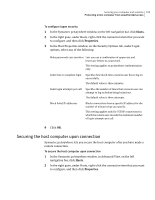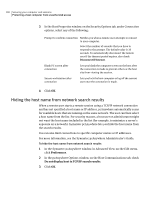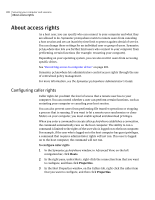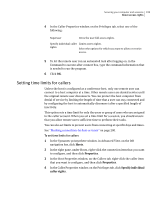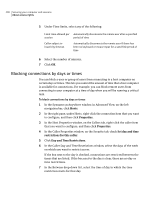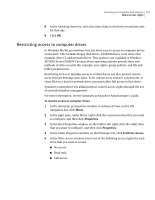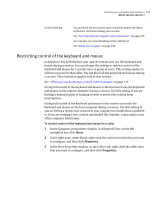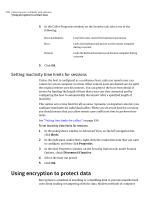Symantec 14541094 User Guide - Page 200
Blocking connections by days or times, Hosts, Properties, Set day and time
 |
UPC - 037648640480
View all Symantec 14541094 manuals
Add to My Manuals
Save this manual to your list of manuals |
Page 200 highlights
200 Securing your computer and sessions About access rights 5 Under Time limits, select any of the following: Limit time allowed per Automatically disconnects the remote user after a specified session period of time Caller subject to inactivity timeout Automatically disconnects the remote user if there has been no keyboard or mouse input for a specified period of time 6 Select the number of minutes. 7 Click OK. Blocking connections by days or times You can block a user or group of users from connecting to a host computer on certain days or times. This lets you control the amount of time that a host computer is available for connections. For example, you can block remote users from connecting to your computer at a time of day when you will be running a critical task. To block connections by days or times 1 In the Symantec pcAnywhere window, in Advanced View, on the left navigation bar, click Hosts. 2 In the right pane, under Hosts, right-click the connection item that you want to configure, and then click Properties. 3 In the Host Properties window, on the Callers tab, right-click the caller item that you want to configure, and then click Properties. 4 In the Caller Properties window, on the Security tab, check Set day and time restrictions for this caller. 5 Click Day and Time Restrictions. 6 In the Caller Day and Time Restrictions window, select the days of the week on which you want to restrict access. If the box next to the day is checked, connections are restricted between the times that are listed. If the box next to the day is clear, there are no day or time restrictions. 7 In the Between drop-down list, select the time of day in which the time restriction starts for that day.