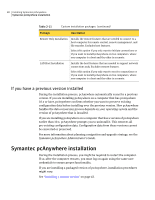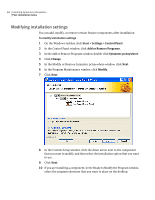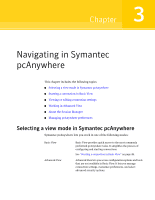Symantec 14541094 User Guide - Page 43
Post-installation tasks, Registering Symantec pcAnywhere, Online, Registration, Symantec pcAnywhere
 |
UPC - 037648640480
View all Symantec 14541094 manuals
Add to My Manuals
Save this manual to your list of manuals |
Page 43 highlights
Installing Symantec pcAnywhere 43 Post-installation tasks 4 Click OK. 5 Install pcAnywhere. Post-installation tasks After you install Symantec pcAnywhere, you can perform the following post-installation tasks: ■ Registering Symantec pcAnywhere ■ Starting Symantec pcAnywhere ■ Modifying installation settings ■ Updating Symantec pcAnywhere ■ Uninstalling Symantec pcAnywhere Registering Symantec pcAnywhere You should register your copy of pcAnywhere to receive future product announcements and other notices and updates. Symantec pcAnywhere prompts you to register the product the first time that you start the product. You can access the online registration form when you run pcAnywhere. To register Symantec pcAnywhere 1 In the Symantec pcAnywhere window, on the Help menu, click Online Registration. 2 Follow the on-screen instructions to register the product. Starting Symantec pcAnywhere Symantec pcAnywhere is installed in the Windows Program Files folder by default. During installation, pcAnywhere optionally lets you place a program icon on the Windows desktop from which you can open the program. You can also open pcAnywhere from the Windows Start menu. To start Symantec pcAnywhere ◆ Do one of the following: ■ On the Windows desktop, double-click Symantec pcAnywhere. ■ On the Windows taskbar, click Start > Programs > Symantec pcAnywhere.