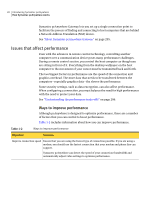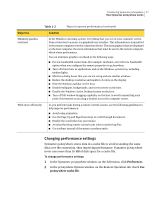Symantec 14541094 User Guide - Page 28
What you can do with Symantec pcAnywhere, resolve computer problems, support and maintain servers
 |
UPC - 037648640480
View all Symantec 14541094 manuals
Add to My Manuals
Save this manual to your list of manuals |
Page 28 highlights
28 Introducing Symantec pcAnywhere What you can do with Symantec pcAnywhere What you can do with Symantec pcAnywhere Symantec pcAnywhere lets you connect to another computer to troubleshoot and resolve computer problems, support and maintain servers, transfer files, and work from a remote location. You can use pcAnywhere to do the following: Let others connect to your Setting up your computer as a host lets you do the following: computer remotely ■ Remotely connect to it when working from a remote location ■ Let someone in another location help you solve a computer problem ■ Host presentations and demos over a conference connection See "Managing host connections" on page 69. Take control of another computer The remote control features let you do the following: ■ Help another user troubleshoot a computer problem ■ Access software, email, or other resources on another computer ■ Print files that are stored on another computer to a printer at your location See "Managing remote connections" on page 91. Administer computers and The remote management tools let you do the following: servers remotely ■ Connect to a remote server to troubleshoot problems and perform routine maintenance ■ Troubleshoot and resolve computer problems quickly ■ Monitor computer performance ■ Remotely install and remove software ■ Deploy software, patches, and upgrades See "About Symantec pcAnywhere Remote Management tools" on page 137.