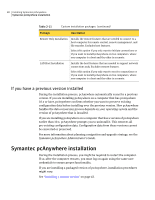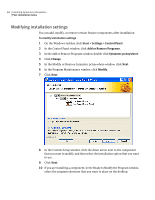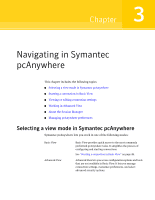Symantec 14541094 User Guide - Page 42
Installing a custom version, Running the setup program manually, Install, Finish
 |
UPC - 037648640480
View all Symantec 14541094 manuals
Add to My Manuals
Save this manual to your list of manuals |
Page 42 highlights
42 Installing Symantec pcAnywhere Symantec pcAnywhere installation 10 Click Install. Follow the on-screen instructions for the type of installation that you have selected. 11 Click Finish when the installation is complete. If your computer requires updates to system files, you will be prompted to restart your computer. This step is necessary to ensure proper functionality. Installing a custom version Symantec pcAnywhere lets you install a custom installation package that contains only the functionality that you need. Use these installation procedures as a guideline. Installation procedures might vary, depending on the type of installation. To install a custom version 1 Insert the Symantec pcAnywhere CD into the CD-ROM drive. If the installation window does not appear automatically after you insert the pcAnywhere installation CD, manually run the setup program, and then continue with the installation procedures. See "Running the setup program manually" on page 42. 2 In the pcAnywhere installation panel, click View Other Installation Options. 3 Click View Custom Installation Packages. 4 Select the type of installation that you want to perform, and then follow the on-screen instructions. See "Installation options" on page 36. Running the setup program manually Perform this procedure if the installation window does not appear automatically after you insert the Symantec pcAnywhere installation CD. To run the setup program manually 1 Insert the Symantec pcAnywhere CD into the CD-ROM drive. 2 On the Windows taskbar, click Start > Run. 3 Type :\setup.exe For example: D:\setup.exe