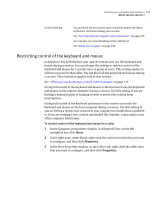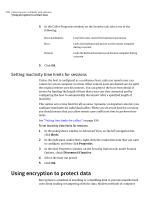Symantec 14541094 User Guide - Page 207
How pcAnywhere works with encryption, Configuring pcAnywhere to use pcAnywhere encoding
 |
UPC - 037648640480
View all Symantec 14541094 manuals
Add to My Manuals
Save this manual to your list of manuals |
Page 207 highlights
Securing your computer and sessions 207 Using encryption to protect data How pcAnywhere works with encryption Symantec pcAnywhere uses a combination of symmetric and public-key encryption. By combining both techniques, pcAnywhere takes advantage of the strengths of each method: speed and security. Symantec pcAnywhere provides the following options for protecting the data stream between a host and remote computer during a remote session: ■ pcAnywhere encoding ■ Symmetric encryption ■ Public-key encryption If the host computer and remote computer are running pcAnywhere 11.5 or later and the encryption levels do not match, pcAnywhere automatically raises the encryption level on the computer that is using the lower level to match the encryption level on the computer that is using the higher level. If you are using symmetric encryption, pcAnywhere also raises the algorithm levels if the one of the computers is using a lower level. For example, if the host encryption level is configured for pcAnywhere encoding and the remote encryption level is configured for symmetric encryption, pcAnywhere automatically raises the encryption level on the host to symmetric. If either the host computer or the remote computer is running pcAnywhere 11.0.x or earlier and the encryption levels or algorithms do not match, Symantec pcAnywhere attempts to lower the encryption level on the computer that is using the higher level to match the encryption level on the computer that is using the lower level. You can configure pcAnywhere to deny the connection instead. See "Denying connections from computers that use lower encryption" on page 209. Configuring pcAnywhere to use pcAnywhere encoding Symantec pcAnywhere encoding applies a simple transformation to data so that the data stream cannot be easily interpreted by a third party. This encryption level is compatible with earlier versions of pcAnywhere that do not support stronger encryption techniques. To configure pcAnywhere to use pcAnywhere encoding 1 In the Symantec pcAnywhere window, in Advanced View, do one of the following: ■ To set up pcAnywhere encoding on the host computer, on the left navigation bar, click Hosts.