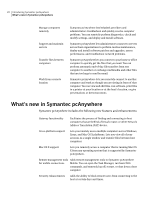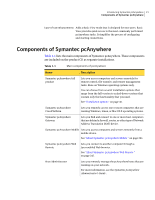Symantec 14541094 User Guide - Page 16
Connecting from a mobile device, Ending a Web Remote session
 |
UPC - 037648640480
View all Symantec 14541094 manuals
Add to My Manuals
Save this manual to your list of manuals |
Page 16 highlights
16 Contents Chapter 13 Using ezScroll to navigate during a Web Remote session 259 Ending a Web Remote session 260 Connecting from a mobile device About Symantec pcAnywhere Mobile 261 What you can do in Symantec pcAnywhere Mobile 262 Getting help on your device 262 Symantec pcAnywhere Mobile installation 263 Symantec pcAnywhere Mobile system requirements 263 If you have a previous version of Symantec pcAnywhere Mobile installed 264 Installing Symantec pcAnywhere Mobile 264 Uninstalling Symantec pcAnywhere Mobile 267 Starting Symantec pcAnywhere Mobile 269 Ways to connect another computer from a mobile device 269 Configuring a custom connection item on your mobile device ........ 270 Including logon information in your mobile connections 272 Connecting through a pcAnywhere Gateway or Access Server 273 Encrypting your mobile sessions 274 Using a serial ID to secure mobile connections 276 Specifying the host ports for mobile connections 276 Adding subnet addresses to a host search on your mobile device 277 Starting a mobile session from a custom connection item 278 Starting a mobile connection from Quick Connect 278 Navigating in the Symantec pcAnywhere Mobile session screen .......... 280 Modifying navigation preferences during a mobile session 282 Improving performance during a mobile session 283 Performing remote control tasks from a mobile device 284 Starting a remote management session in Symantec pcAnywhere Mobile 284 What you can do during a remote management session 285 Viewing or changing program status from a mobile device 285 Stopping and starting processes from a mobile device 286 Locking your computer or logging off a user from a mobile device 288 Restarting or shutting down a host computer from a mobile device 289 Running DOS commands from a mobile device 290 Ending a mobile session 291 Managing connection items on a mobile device 292