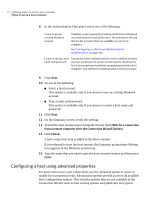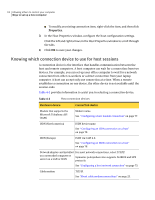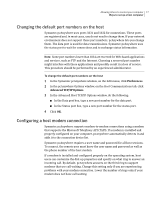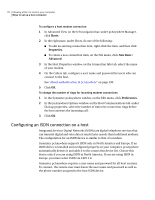Symantec 14541094 User Guide - Page 73
Hosts, New Item, Advanced, To create a new connection item, on the File menu, click
 |
UPC - 037648640480
View all Symantec 14541094 manuals
Add to My Manuals
Save this manual to your list of manuals |
Page 73 highlights
Allowing others to control your computer 73 Ways to set up a host computer Table 4-1 includes information about the settings that are available. Table 4-1 Overview of host settings Tab Description Connection Info Lets you select the connection device for the session. See "Knowing which connection device to use for host sessions " on page 74. Settings Lets you select the host startup and end of session options. See "Setting the host startup options" on page 80. See "Setting end of session options" on page 81. Callers Lets you set up logon accounts for individuals or user groups and specify which level of access the user should have. See "About authentication in pcAnywhere" on page 190. You must configure at least one caller account. See "Configuring caller rights" on page 198. Security Options Lets you set security options for connections and logons. See "Protecting a host computer from unauthorized access" on page 189. See "Monitoring events in Symantec pcAnywhere" on page 221. Encryption Lets you set data encryption levels, including algorithm, key length, and public-key encryption settings. See "Using encryption to protect data" on page 204. Conference Lets you set up a conference so that multiple remote users can log on to the host. See "Letting multiple remote users hold a conference" on page 87. Comments Lets you add comments about the host connection item. Protect Item Lets you protect the connection item with a password. To configure a host using advanced properties 1 In Advanced View, on the left navigation bar, under pcAnywhere Manager, click Hosts. 2 In the right pane, under Hosts, do one of the following: ■ To create a new connection item, on the File menu, click New Item > Advanced.