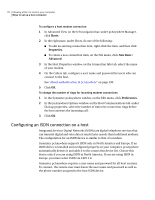Symantec 14541094 User Guide - Page 83
Configuring a host computer to use directory services, Hosts, Properties, New Item >, Advanced
 |
UPC - 037648640480
View all Symantec 14541094 manuals
Add to My Manuals
Save this manual to your list of manuals |
Page 83 highlights
Allowing others to control your computer 83 Ways to set up a host computer To set end of session options for sessions that end abnormally 1 In Advanced View, on the left navigation bar, under pcAnywhere Manager, click Hosts. 2 In the right pane, under Hosts, do one of the following: ■ To configure an existing connection item, right-click the item, and then click Properties. ■ To create a new connection item, on the File menu, click New Item > Advanced. 3 In the Host Properties window, on the Settings tab, under After an abnormal end of session, select how many minutes to wait before proceeding with the security option. 4 Select one of the following: Wait for anyone Cancel Host Keeps the host session running so that others can connect to it Ends the host session to prevent other connections 5 To secure the host computer further, check and secure by, and then select one of the following: ■ Logoff user ■ Restart host computer ■ Lock computer This option is available on Windows XP/2003 Server/2000/NT only. In Windows Me/98, this option starts the Windows screen saver if one is configured on the host computer. You should protect the screen saver with a password to prevent unauthorized users from accessing the computer. 6 Click OK. Configuring a host computer to use directory services If your administrator has configured pcAnywhere to use directory services, you can configure the host computer to register itself with the directory server upon startup. This lets remote users who connect to the directory server find your computer. As the host status changes, the host computer updates its entry in the directory server so that remote computers can see the current status. For more information, see the Symantec pcAnywhere Administrator's Guide.