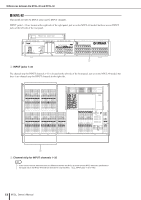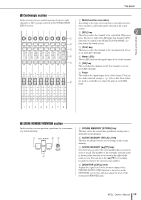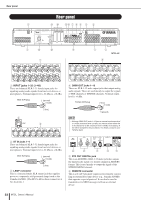Yamaha M7CL M7cl V1 Owner's Manual - Page 17
Meter bridge option, SELECTED CHANNEL MIX meters, MIX/MATRIX] encoders
 |
View all Yamaha M7CL manuals
Add to My Manuals
Save this manual to your list of manuals |
Page 17 highlights
Top panel ■ Meter bridge (option) If an optional MBM7CL meter bridge is installed, the 1 MIX meters MIX/MATRIX channel levels can be monitored at all These indicate the level of MIX channels 1-16. times. The monitoring position can be selected from PRE EQ (immediately before attenuator), PRE FADER (imme- B MATRIX meters diately before the fader), or POST ON (immediately after the [ON] key). These indicate the level of MATRIX channels 1-8. 2 Panels and controls 1 ■ SELECTED CHANNEL section In this section you can control the mix parameters for the currently selected input channel or output channel. 1 23 4 5 6 7 1 [MIX/MATRIX] encoders ● When an input channel is selected This adjusts the send level of the signal sent from that channel to the MIX/MATRIX buses. ● When a MIX channel is selected This adjusts the send level of the signal sent from the selected MIX channel to the MATRIX buses. ● When a MATRIX channel is selected This adjusts the send level of the signal sent from each MIX channel to the selected MATRIX bus. B [HA] encoder Adjusts the head amp gain of an input channel. This does nothing if another type of channel is selected. NOTE • The PAD will be internally switched on or off when the HA gain is adjusted between -14 dB and -13 dB. Keep in mind that noise may be generated if there is a difference between the Hot and Cold output impedance of the external device connected to the INPUT connector when using phantom power. 2 C [PAN] encoder ● When an input channel is selected This adjusts the panning of the signal that is sent from the selected channel to the L/R channels (or L/C/R channels) of the STEREO bus. ● When a ST IN channel is selected This adjusts the left/right balance of the signals that are sent from the selected two channels to the STEREO bus. ● When a MIX channel (MONO x 2) is selected This adjusts the panning of the signal that is sent from the selected channel to the L/R channels of the STEREO bus. ● When a MIX channel (STEREO) is selected This adjusts the left/right balance of the signals that are sent from the selected two channels to the STEREO bus. ● When a MATRIX channel (STEREO) is selected This adjusts the left/right balance of the signals that are sent from the selected two channels to the STEREO bus. ● When a STEREO channel is selected This adjusts the left/right balance of the signals that are output from the L/R channels of the STEREO bus. D [DYNAMICS 1] encoder ● When an input channel is selected Adjusts the THRESHOLD parameter of the gate, etc. ● When a MIX, MATRIX, or STEREO/MONO channel is selected Adjusts the THRESHOLD parameter of the compressor, etc. E [DYNAMICS 2] encoder ● When an input channel is selected Adjusts the THRESHOLD parameter of the compressor, etc. ● When a MIX, MATRIX, or STEREO/MONO channel is selected No function. F [HPF] encoder Adjusts the HPF cutoff frequency for an input channel. This does nothing for other types of channel. G EQ [Q], EQ [FREQUENCY], EQ [GAIN] encoders For each band of the four-band EQ, these adjust the Q, center frequency (cutoff frequency), and gain. M7CL Owner's Manual 17