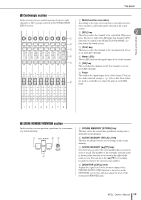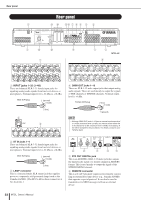Yamaha M7CL M7cl V1 Owner's Manual - Page 21
Navigation Keys In 1-8] Key - 32 case
 |
View all Yamaha M7CL manuals
Add to My Manuals
Save this manual to your list of manuals |
Page 21 highlights
Top panel ■ NAVIGATION KEYS section In this section you can select the channels that will be controlled by the Centralogic section and in the touch screen. E [ST IN] key This key selects ST IN channels 1-4. NOTE F [DCA] key • If you press and hold a navigation key for two seconds or longer, that key will blink. At this time, only the object of control for the This key selects the DCA groups. G [MIX 1-8] key 2 Centralogic section will be changed to the corresponding channels and fixed. If you press a different navigation key while the first key is blinking, only the object of control in the touch screen will be changed. H [MIX 9-16] key These keys select MIX channels 1-8 and 9-16 respectively. Panels and controls 34 98 L I [MATRIX] key This key selects MATRIX channels 1-8. J [STEREO] key This key assigns the STEREO channel L/R and the MONO channel to modules 1-3 of the Centralogic section. In this case, modules 4-8 are not used. K [IN 33-40] key {M7CL-48 only} 1 25 JK 67 L [IN 41-48] key {M7CL-48 only} These keys select INPUT channels 33-40 and 41-48 respectively. 1 [IN 1-8] key B [IN 9-16] key C [IN 17-24] key D [IN 25-32] key These keys select INPUT channels 1-8, 9-16, 17-24, and 25-32 respectively. M7CL Owner's Manual 21