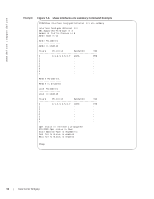Dell PowerEdge XL 5133-4 Dell PowerEdge FTOS Command Line Reference Guide for - Page 105
show interface pfc statistics
 |
View all Dell PowerEdge XL 5133-4 manuals
Add to My Manuals
Save this manual to your list of manuals |
Page 105 highlights
Table 7-3. show interfaces pfc summary Command Example Fields (continued) Field Description PFC Link Delay Link delay (in quanta) used to pause specified priority traffic. Application Priority TLV: Status of FCoE advertisements in application priority TLVs from the local DCBX FCOE TLV Tx Status port: enabled or disabled. Application Priority TLV: Status of ISCSI advertisements in application priority TLVs from the local DCBX SCSI TLV Tx Status port: enabled or disabled. Application Priority TLV: Priority bitmap used by the local DCBX port in FCoE advertisements in application Local FCOE Priority Map priority TLVs. Application Priority TLV: Priority bitmap used by the local DCBX port in ISCSI advertisements in application Local ISCSI Priority Map priority TLVs. Application Priority TLV: Priority bitmap received from the remote DCBX port in FCoE advertisements in Remote FCOE Priority application priority TLVs. Map Application Priority TLV: Priority bitmap received from the remote DCBX port in iSCSI advertisements in Remote ISCSI Priority application priority TLVs. Map PFC TLV Statistics: Input Number of PFC TLVs received. TLV pkts PFC TLV Statistics: Output TLV pkts Number of PFC TLVs transmitted. PFC TLV Statistics: Error Number of PFC error packets received. pkts PFC TLV Statistics: Pause Number of PFC pause frames transmitted. Tx pkts PFC TLV Statistics: Pause Number of PFC pause frames received. Rx pkts show interface pfc statistics Displays counters for the PFC frames received and transmitted (by dot1p priority class) on an interface. Syntax show interface port-type slot/port pfc statistics Parameters port-type slot/port Enter the port type. Enter the slot/port number. Command Mode EXEC Privilege Command History Version 8.3.17.0 Supported on M I/O Aggregator Data Center Bridging | 103