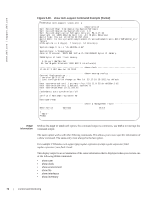Dell PowerEdge XL 5133-4 Dell PowerEdge FTOS Command Line Reference Guide for - Page 76
telnet-peer-stack-unit, terminal length, terminal xml
 |
View all Dell PowerEdge XL 5133-4 manuals
Add to My Manuals
Save this manual to your list of manuals |
Page 76 highlights
www.dell.com | support.dell.com telnet-peer-stack-unit Open a telnet connection to the peer stack-unit. Syntax telnet-peer-stack-unit Defaults Not Configured Command Modes EXEC EXEC Privilege Command History Version 8.3.17.0 Supported on M I/O Aggregator terminal length Configure the number of lines displayed on the terminal screen. Syntax terminal length screen-length To return to the default values, use the no terminal length command. Parameters screen-length Enter a number of lines. Entering zero will cause the terminal to display without pausing. Range: 0 to 512. Default: 24 lines. Defaults 24 lines Command Modes EXEC EXEC Privilege Command History Version 8.3.17.0 Supported on M I/O Aggregator terminal xml Enable XML mode in Telnet and SSH client sessions. Syntax terminal xml To exit the XML mode, use the no terminal xml command. Defaults Disabled Command Modes EXEC EXEC Privilege 74 | Control and Monitoring