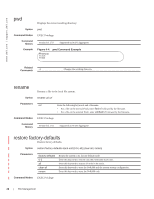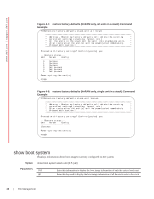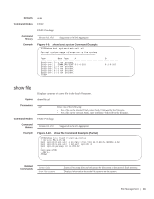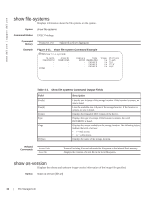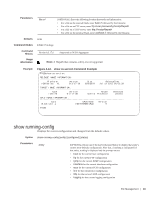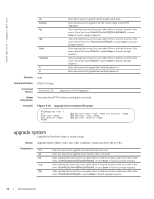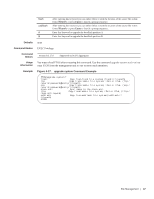Dell PowerEdge XL 5133-4 Dell PowerEdge FTOS Command Line Reference Guide for - Page 35
show running-config
 |
View all Dell PowerEdge XL 5133-4 manuals
Add to My Manuals
Save this manual to your list of manuals |
Page 35 highlights
Parameters file-url (OPTIONAL) Enter the following location keywords and information: • For a file on the internal Flash, enter flash:// followed by the filename. • For a file on an FTP server, enter ftp://user:password@hostip/filepath • For a file on a TFTP server, enter tftp://hostip/filepath • For a file on the external Flash, enter usbflash:// followed by the filename. Defaults none Command Modes EXEC Privilege Command History Version 8.3.17.0 Supported on M I/O Aggregator Usage Information Note: A filepath that contains a dot (.) is not supported. Example Figure 4-12. show os-version Command Example FTOS#show os-version RELEASE IMAGE INFORMATION : Platform Version Size ReleaseTime IOM-Series: XL 8-3-17-38 31603078 Jul 19 2012 06:02:28 TARGET IMAGE INFORMATION : Type Version Target checksum runtime 8-3-17-38 Control Processor passed CPLD IMAGE INFORMATION : Card CPLD Name Version Stack-unit 1 IOM SYSTEM CPLD 6 FTOS# show running-config Displays the current configuration and changes from the default values. Syntax show running-config [entity] [configured] [status] Parameters entity (OPTIONAL) Enter one of the keywords listed below to display that entity's current (non-default) configuration. Note that, if nothing is configured for that entity, nothing is displayed and the prompt returns: • boot for the current boot configuration • ftp for the current FTP configuration • igmp for the current IGMP configuration • interface for the current interface configuration • iscsi for the current ISCSI configuration • line for the current line configuration • lldp for the current LLDP configuration • logging for the current logging configuration File Management | 33