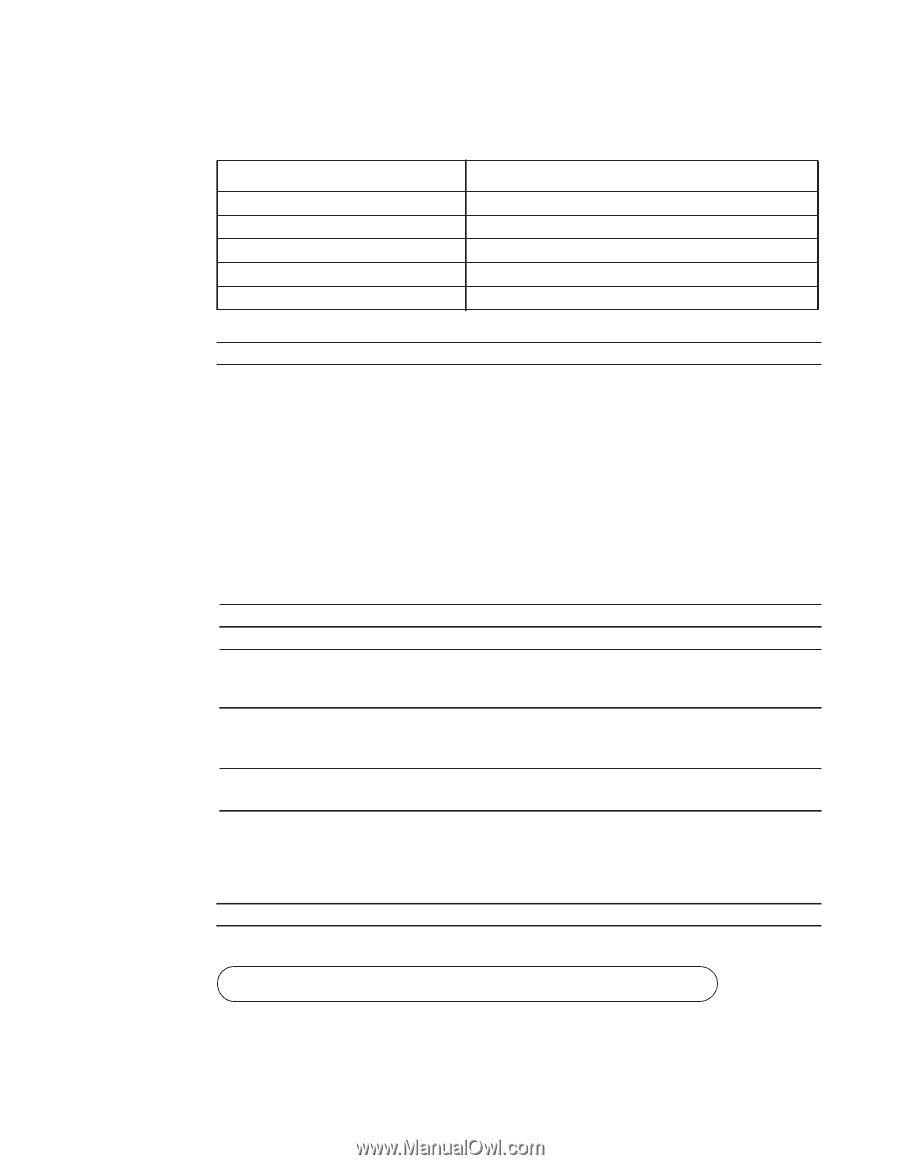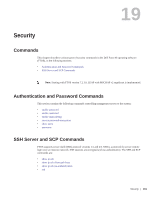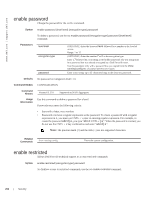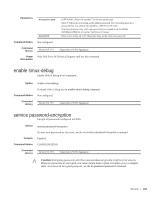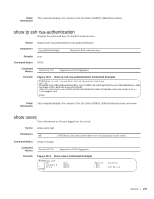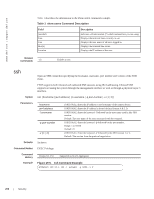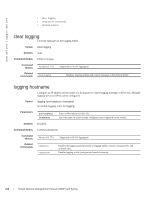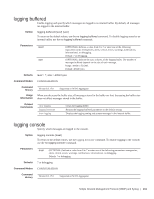Dell PowerEdge XL 5133-4 Dell PowerEdge FTOS Command Line Reference Guide for - Page 208
ssh Command Example, Table 1, show users Command Description, Related, Commands, Syntax
 |
View all Dell PowerEdge XL 5133-4 manuals
Add to My Manuals
Save this manual to your list of manuals |
Page 208 highlights
www.dell.com | support.dell.com Table 1 describes the information in the show users command example. Table 1 show users Command Description Field (untitled) Line User Host(s) Location Description Indicates with am asterisk (*) which terminal line you are using. Displays the terminal lines currently in use. Displays the user name of all users logged in. Displays the terminal line status. Displays the IP address of the user. Related Commands ssh Enables a user. ssh Open an SSH connection specifying the hostname, username, port number and version of the SSH client. FTOS supports both inbound and outbound SSH sessions using IPv4 addressing. Inbound SSH supports accessing the system through the management interface as well as through a physical Layer 3 interface. Syntax ssh {hostname | ipv4 address} [-l username | -p port-number | -v {1 | 2}] Parameters hostname ipv4 address -l username -p port-number -v {1 | 2} (OPTIONAL) Enter the IP address or the hostname of the remote device. (OPTIONAL) Enter the IP address in dotted decimal format A.B.C.D. (OPTIONAL) Enter the keyword -l followed by the user name used in this SSH session. Default: The user name of the user associated with the terminal. (OPTIONAL) Enter the keyword -p followed by the port number. Range: 1 to 65536 Default: 22 (OPTIONAL) Enter the keyword -v followed by the SSH version 1 or 2. Default: The version from the protocol negotiation Defaults As above. Command Modes EXEC Privilege Command History Example Version 8.3.17.0 Supported on M I/O Aggregator Figure 19-5. ssh Command Example FTOS#ssh 123.12.1.123 -l ashwani -p 5005 -v 2 206 | Security