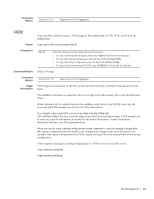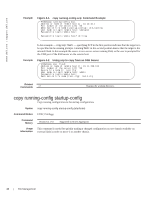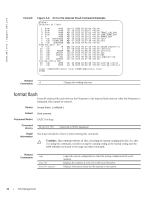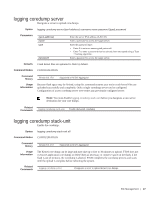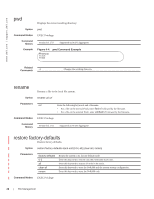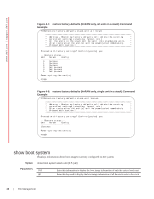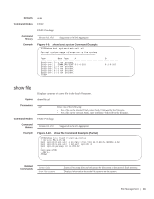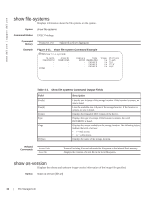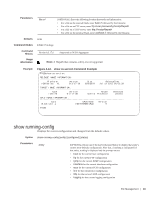Dell PowerEdge XL 5133-4 Dell PowerEdge FTOS Command Line Reference Guide for - Page 30
rename, restore factory-defaults, pwd Command Example
 |
View all Dell PowerEdge XL 5133-4 manuals
Add to My Manuals
Save this manual to your list of manuals |
Page 30 highlights
www.dell.com | support.dell.com pwd Displays the current working directory. Syntax pwd Command Modes Command History Example EXEC Privilege Version 8.3.17.0 Supported on M I/O Aggregator Figure 4-4. pwd Command Example FTOS#pwd flash: FTOS# Related Commands cd Changes the working directory. rename Rename a file in the local file system. Syntax rename url url Parameters url Enter the following keywords and a filename: • For a file on the internal Flash, enter flash:// followed by the filename. • For a file on the external Flash, enter usbflash:// followed by the filename. Command Modes EXEC Privilege Command History Version 8.3.17.0 Supported on M I/O Aggregator restore factory-defaults Restore factory defaults. Syntax restore factory-defaults stack-unit {0-5 | all} {clear-all | nvram} Parameters factory-defaults 0-5 all clear-all nvram Return the system to its factory default mode. Enter this keyword to restore only the mentioned stack-unit. Enter this keyword to restore all units in the stack. Enter this keyword to reset the NvRAM and the system startup configuration. Enter this keyword to reset the NvRAM only. Command Modes EXEC Privilege 28 | File Management