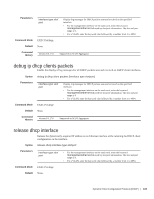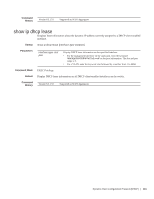Dell PowerEdge XL 5133-4 Dell PowerEdge FTOS Command Line Reference Guide for - Page 112
renew dhcp interface, show ip dhcp client statistics
 |
View all Dell PowerEdge XL 5133-4 manuals
Add to My Manuals
Save this manual to your list of manuals |
Page 112 highlights
www.dell.com | support.dell.com Command History Usage Information Version 8.3.17.0 Supported on M I/O Aggregator When you enter the release dhcp command, although the IP address that was dynamically-acquired from a DHCP server is released from an interface, the ability to acquire a new DHCP server-assigned address remains in the running configuration for the interface. To acquire a new IP address, enter either the renew dhcp command at the EXEC privilege level or the ip address dhcp command at the interface configuration level. renew dhcp interface Re-acquire a dynamic IP address on an Ethernet interface enabled as a DHCP client. Syntax Parameters renew dhcp interface type slot/port interface type slot/ port Enter any of the following keywords and slot/port or number to clear counters from a specified interface: • For the management interface on the stack-unit, enter the keyword managementethernet followed by slot/port information. The slot and port range is 0. • For a VLAN, enter the keyword vlan followed by a number from 1 to 4094. Command Mode EXEC Privilege Default None. Command History Version 8.3.17.0 Supported on M I/O Aggregator Usage Information The renew dhcp command is used to renew the lease of IP address obtained through dhcp. To display the currently configure dynamic IP address and lease time, enter the show ip dhcp lease command. show ip dhcp client statistics Displays DHCP client statistics, including the number of DHCP messages sent and received on an interface. Syntax show ip dhcp client statistics {all | interface type slot/port} Parameters all interface type slot/ port Display DHCP client statistics on all DHCP client-enabled interfaces on the switch. Display DHCP client statistics on the specified interface. • For the management interface on the stack-unit, enter the keyword managementethernet followed by slot/port information. The slot and port range is 0. • For a VLAN, enter the keyword vlan followed by a number from 1 to 4094. Command Mode EXEC Privilege Default None. 110 | Dynamic Host Configuration Protocol (DHCP)