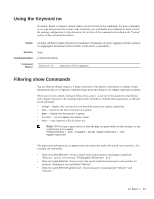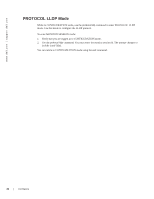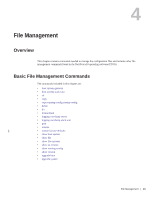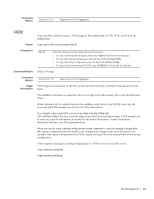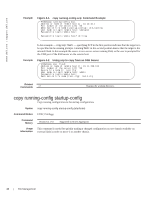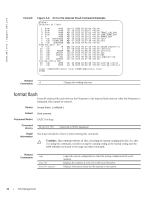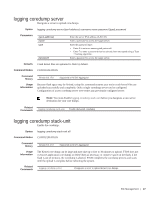Dell PowerEdge XL 5133-4 Dell PowerEdge FTOS Command Line Reference Guide for - Page 24
boot system gateway, boot system stack-unit
 |
View all Dell PowerEdge XL 5133-4 manuals
Add to My Manuals
Save this manual to your list of manuals |
Page 24 highlights
www.dell.com | support.dell.com boot system gateway Specify the IP address of the default next-hop gateway for the management subnet. Syntax boot system gateway ip-address Parameters ip-address Enter an IP address in dotted decimal format. Command Modes CONFIGURATION Command History Version 8.3.17.0 Supported on M I/O Aggregator Usage Saving the address to the startup configuration file preserves the address in NVRAM in case the startup Information configuration file is deleted. boot system stack-unit Specify the location of the FTOS image to be used to boot the system. Syntax boot system stack-unit {default | primary | secondary} Parameters 0-5 all default primary secondary Enter the stack member unit identifier of the stack member. Enter this keyword to set the primary, secondary, and default images for the system. Enter this keyword to set the default image path for the system. Enter this keyword to set the primary image path for the system. Enter this keyword to set the secondary image path for the system. Command Modes CONFIGURATION Command History Usage Information Version 8.3.17.0 Supported on M I/O Aggregator The system first attempts to load the image from the primary path. If it fails to boot, the system will try to load the image from the secondary path and if that too fails, the system will load the default image. cd Change to a different working directory. Syntax cd directory Parameters directory (OPTONAL) Enter one of the following: • flash: (internal Flash) or any sub-directory • usbflash: (external Flash) or any sub-directory Command Modes EXEC Privilege 22 | File Management