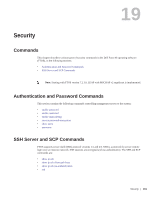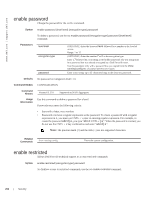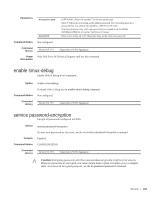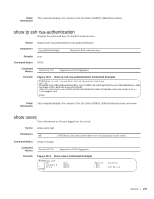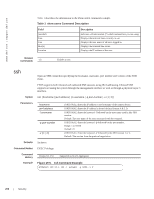Dell PowerEdge XL 5133-4 Dell PowerEdge FTOS Command Line Reference Guide for - Page 203
Security, Commands, Authentication and Password Commands, SSH Server and SCP Commands
 |
View all Dell PowerEdge XL 5133-4 manuals
Add to My Manuals
Save this manual to your list of manuals |
Page 203 highlights
19 Security Commands This chapter describes various types of security commands in the Dell Force10 operating software (FTOS), in the following sections: • Authentication and Password Commands • SSH Server and SCP Commands Note: Starting with FTOS version 7.2.1.0, LEAP with MSCHAP v2 supplicant is implemented. Authentication and Password Commands This section contains the following commands controlling management access to the system: • enable password • enable restricted • enable smux-debug • service password-encryption • show users • username SSH Server and SCP Commands FTOS supports secure shell (SSH) protocol versions 1.5 and 2.0. SSH is a protocol for secure remote login over an insecure network. SSH sessions are encrypted and use authentication. The SSH and SCP commands are: • show ip ssh • show ip ssh client-pub-keys • show ip ssh rsa-authentication • ssh Security | 201