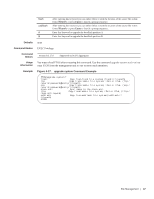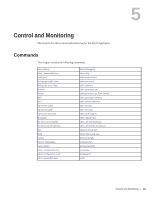Dell PowerEdge XL 5133-4 Dell PowerEdge FTOS Command Line Reference Guide for - Page 44
Syntax, Parameters, Defaults, Command Modes, Command, History, Usage, Information, Related
 |
View all Dell PowerEdge XL 5133-4 manuals
Add to My Manuals
Save this manual to your list of manuals |
Page 44 highlights
www.dell.com | support.dell.com disable Return to EXEC mode. Syntax disable [level] Parameters level (OPTIONAL) Enter a number for a privilege level of the FTOS. Range: 0 to 15. Default: 1 Defaults 1 Command Modes EXEC Privilege Command History Version 8.3.17.0 Supported on M I/O Aggregator enable Enter the EXEC Privilege mode or any other privilege level configured. After entering this command, you may need to enter a password. Syntax enable [level] Parameters level (OPTIONAL) Enter a number for a privilege level of FTOS. Range: 0 to 15. Default: 15 Defaults 15 Command Modes EXEC Command History Version 8.3.17.0 Supported on M I/O Aggregator Usage Information Users entering EXEC Privilege mode or any other configured privilege level can access configuration commands. To protect against unauthorized access, use the enable password command to configure a password for the enable command at a specific privilege level. If no privilege level is specified, the default is privilege level 15. Related Commands enable password Configures a password for the enable command and to access a privilege level. end Syntax Return to the EXEC Privilege mode from other command modes (for example, CONFIGURATION mode). end 42 | Control and Monitoring