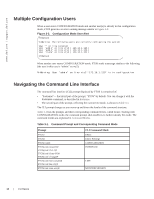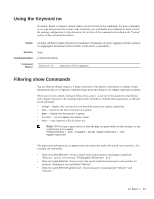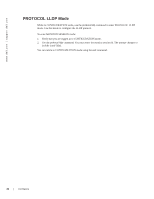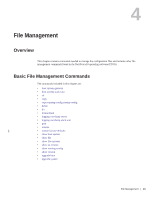Dell PowerEdge XL 5133-4 Dell PowerEdge FTOS Command Line Reference Guide for - Page 19
Using the Keyword no, Filtering show Commands
 |
View all Dell PowerEdge XL 5133-4 manuals
Add to My Manuals
Save this manual to your list of manuals |
Page 19 highlights
Using the Keyword no To disable, delete, or return to default values, use the no form of the commands. For most commands, if you type the keyword no in front of the command, you will disable that command or delete it from the running configuration. In this document, the no form of the command is described in the "Syntax" portion of the command description. Syntax no {boot | default | enable | ftp-server | hardware | hostname | ip | line | logging | monitor | service | io-aggregator broadcast storm-control | snmp-server | username} Defaults None Command Modes CONFIGURATION Command History Version 8.3.17.0 Supported on M I/O Aggregator Filtering show Commands You can filter the display output of a show command to find specific information, to display certain information only, or to begin the command output at the first instance of a regular expression or phrase. When you execute a show command, followed by a pipe ( | ) and one of the parameters listed below and a regular expression, the resulting output either excludes or includes those parameters, as defined by the parameter: • except- display only text that does not match the pattern (or regular expression) • find - search for the first occurrence of a pattern • grep - display text that matches a pattern • no-more - do not paginate the display output • save - copy output to a file for future use Note: FTOS accepts a space before or after the pipe, no space before or after the pipe, or any combination. For example: FTOS#command | grep tengigabit |except regular-expression | find regular-expression The grep command option has an ignore-case sub-option that makes the search case-insensitive. For example, the commands: • show run | grep Ethernet returns a search result with instances containing a capitalized "Ethernet," such as interface TenGigabitEthernet 0/0. • show run | grep ethernet does not return the search result above because it only searches for instances containing a non-capitalized "ethernet". • show run | grep Ethernet ignore-case returns instances containing both "Ethernet" and "ethernet". CLI Basics | 17