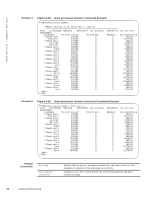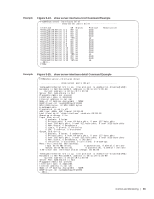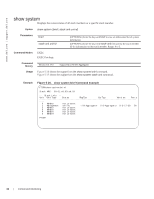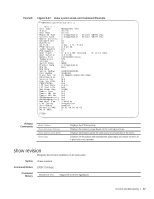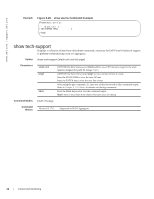Dell PowerEdge XL 5133-4 Dell PowerEdge FTOS Command Line Reference Guide for - Page 66
show server-interfaces - shared
 |
View all Dell PowerEdge XL 5133-4 manuals
Add to My Manuals
Save this manual to your list of manuals |
Page 66 highlights
www.dell.com | support.dell.com Table 5-2 defines the fields that appear in the show processes memory output. .: Table 5-2. Descriptions of show processes memory output Field Total: MaxUsed: CurrentUsed: CurrentFree: SharedUsed: SharedFree: PID Process ResSize Size Allocs Frees Max Current Description Total system memory available Total maximum memory used ever (history indicated with time stamp) Total memory currently in use Total system memory available Total used shared memory Total free shared memory Process ID Process Name Actual resident size of the process in memory Process test, stack, and data size Total dynamic memory allocated Total dynamic memory freed Maximum dynamic memory allocated Current dynamic memory in use show server-interfaces Displays server port information. Syntax show server-interfaces {brief | detail} Command Modes EXEC Privilege Command History Version 8.3.17.0 Supported on M I/O Aggregator 64 | Control and Monitoring