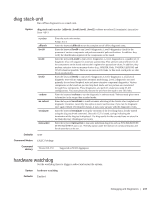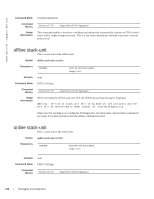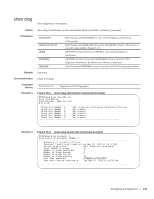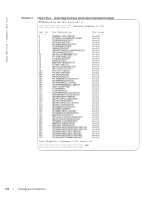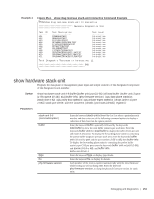Dell PowerEdge XL 5133-4 Dell PowerEdge FTOS Command Line Reference Guide for - Page 250
offline stack-unit, online stack-unit
 |
View all Dell PowerEdge XL 5133-4 manuals
Add to My Manuals
Save this manual to your list of manuals |
Page 250 highlights
www.dell.com | support.dell.com Command Mode CONFIGURATION Command History Version 8.3.17.0 Supported on M I/O Aggregator Usage Information This command enables a hardware watchdog mechanism that automatically reboots an FTOS switch/ router with a single unresponsive unit. This is a last resort mechanism intended to prevent a manual power cycle. offline stack-unit Place a stack unit in the offline state. Syntax Parameters offline stack-unit number number Enter the stack unit number. Range: 0 to 5 Defaults none Command Mode EXEC Privilege Command History Version 8.3.17.0 Supported on M I/O Aggregator Usage Information While executing the offline stack unit CLI, the following warning message is displayed: Warning - offline of stack unit will bring down all the protocols and the unit will be operationally down, except for running Diagnostics. Make sure that stacking is not configured for Diagnostics execution.Also, reboot/online command is necessary for normal operation after the offline command is issued. online stack-unit Place a stack unit in the online state. Syntax online stack-unit number Parameters number Enter the stack unit number. range: 0 to 5 Defaults Command Mode Command History none EXEC Privilege Version 8.3.17.0 H Supported on M I/O Aggregator 248 | Debugging and Diagnostics