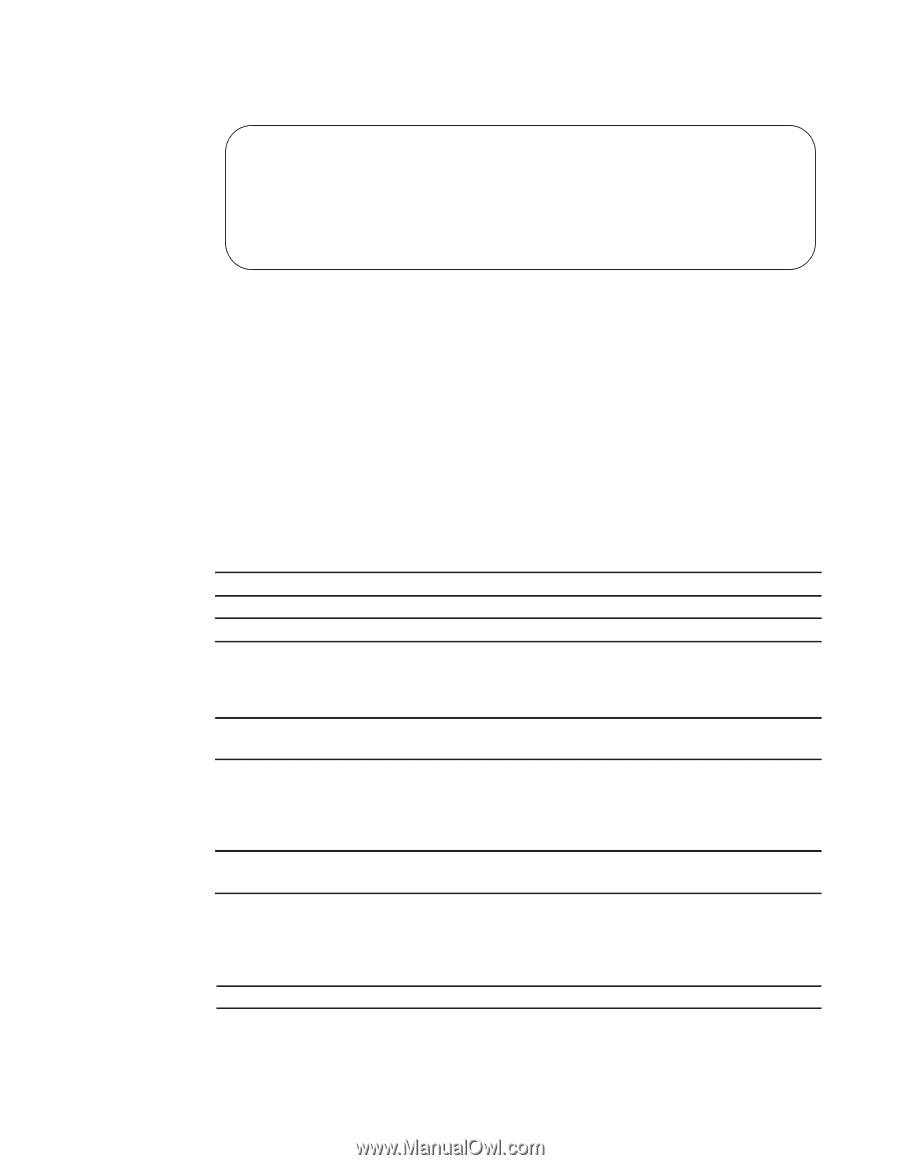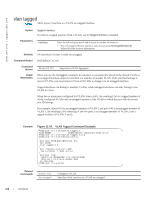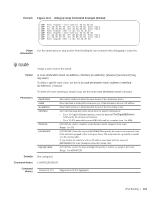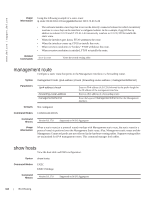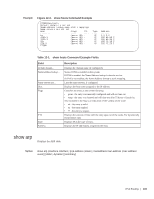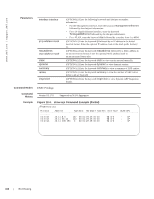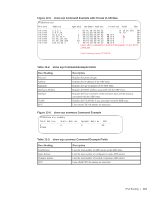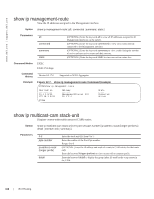Dell PowerEdge XL 5133-4 Dell PowerEdge FTOS Command Line Reference Guide for - Page 165
ip route, debug ip icmp Command Example Partial
 |
View all Dell PowerEdge XL 5133-4 manuals
Add to My Manuals
Save this manual to your list of manuals |
Page 165 highlights
Example Figure 12-2. debug ip icmp Command Example (Partial) ICMP: echo request rcvd from src 40.40.40.40 ICMP: src 40.40.40.40, dst 40.40.40.40, echo reply ICMP: src 40.40.40.40, dst 40.40.40.40, echo reply ICMP: echo request sent to dst 40.40.40.40 ICMP: echo request rcvd from src 40.40.40.40 ICMP: src 40.40.40.40, dst 40.40.40.40, echo reply ICMP: src 40.40.40.40, dst 40.40.40.40, echo reply ICMP: echo request sent to dst 40.40.40.40 Usage Use the count option to stop packets from flooding the user terminal when debugging is turned on. Information ip route Assign a static route to the switch. Syntax ip route destination mask {ip-address | interface [ip-address]} [distance] [permanent] [tag tag-value] To delete a specific static route, use the no ip route destination mask {address | interface [ip-address]} command. To delete all routes matching a certain route, use the no ip route destination mask command. Parameters destination mask ip-address interface distance permanent tag tag-value Enter the IP address in dotted decimal format of the destination device. Enter the mask in slash prefix formation (/x) of the destination device's IP address. Enter the IP address in dotted decimal format of the forwarding router. Enter the following keywords and slot/port or number information: • For a 10-Gigabit Ethernet interface, enter the keyword TenGigabitEthernet followed by the slot/port information. • For a VLAN, enter the keyword vlan followed by a number from 1 to 4094. (OPTIONAL) Enter a number as the distance metric assigned to the route. Range: 1 to 255 (OPTIONAL) Enter the keyword permanent to specify the route is not removed, even if the interface assigned to that route goes down. The route must be up initially to install it in the routing table. If you disable the interface with an IP address associated with the keyword permanent, the route disappears from the routing table. (OPTIONAL) Enter the keyword tag followed by a number to assign to the route. Range: 1 to 4294967295 Defaults Not configured. Command Modes CONFIGURATION Command History Version 8.3.17.0 Supported on M I/O Aggregator IPv4 Routing | 163