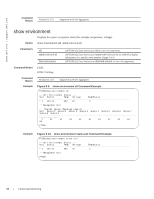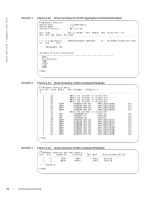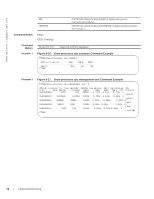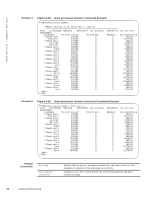Dell PowerEdge XL 5133-4 Dell PowerEdge FTOS Command Line Reference Guide for - Page 57
show inventory,
 |
View all Dell PowerEdge XL 5133-4 manuals
Add to My Manuals
Save this manual to your list of manuals |
Page 57 highlights
Example Figure 5-11. show environment thermal-sensor Command Example FTOS#show environment thermal-sensor -- Thermal Sensor Readings (deg C) -- Unit Sensor0 Sensor1 Sensor2 Sensor3 Sensor4 Sensor5 Sensor6 Sensor7 Sensor8 Sensor9 1 51 51 64 61 61 61 67 61 64 66 FTOS# show inventory Displays the switch type, components (including media), FTOS version including hardware identification numbers and configured protocols. Syntax show inventory {[media slot] | [optional-module]} Parameters media slot optional-module (OPTIONAL) Enter the keyword media followed by the stack ID of the stack member for which you want to display pluggable media inventory. (OPTIONAL) Enter the keyword optional-module to display optional module information. Defaults none Command Modes EXEC Command History Usage Version 8.3.17.0 Supported on M I/O Aggregator If there are no fibre ports in the unit, only the header under show inventory media is displayed. If there are fibre ports but no optics inserted, the output displays the message "Media not present or accessible." Control and Monitoring | 55