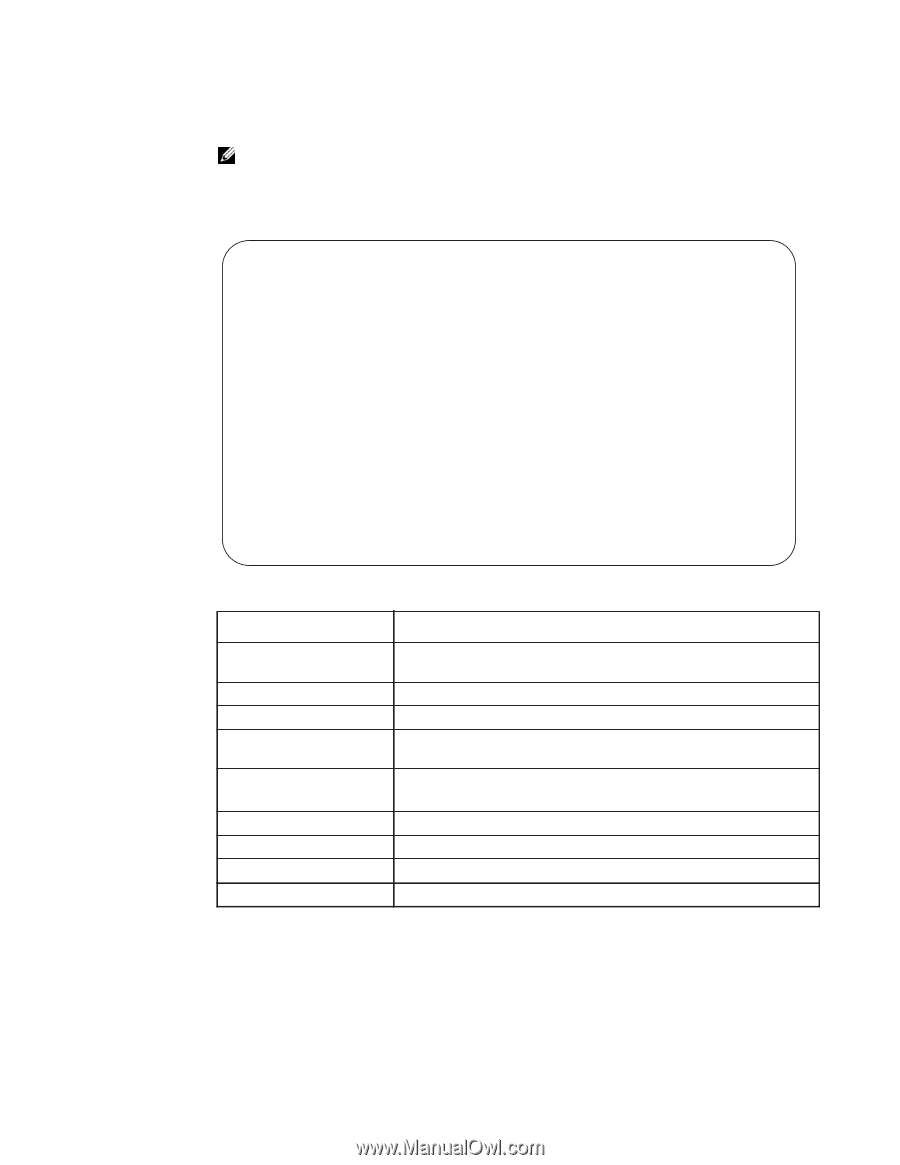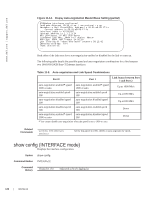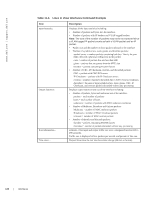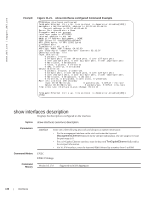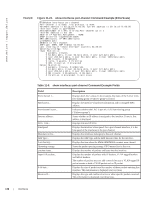Dell PowerEdge XL 5133-4 Dell PowerEdge FTOS Command Line Reference Guide for - Page 145
show interfaces Command Example for 10G Port, Table 11-4., Lines in show interfaces
 |
View all Dell PowerEdge XL 5133-4 manuals
Add to My Manuals
Save this manual to your list of manuals |
Page 145 highlights
Note: After the counters are cleared, the line-rate continues to increase until it reaches the maximum line rate. When the maximum line rate is reached, there will be no change in the line-rate. Example Figure 11-19. show interfaces Command Example for 10G Port FTOS#show interfaces tengigabitethernet 2/0 TenGigabitEthernet 2/0 is up, line protocol is up Hardware is Dell Force10Eth, address is 00:01:e8:05:f7:3a Interface index is 100990998 Internet address is 213.121.22.45/28 MTU 1554 bytes, IP MTU 1500 bytes LineSpeed 10000 Mbit ARP type: ARPA, ARP Timeout 04:00:00 Last clearing of "show interfaces" counters 02:31:45 Queueing strategy: fifo Input Statistics: 0 packets, 0 bytes Input 0 IP Packets, 0 Vlans 0 MPLS 0 64-byte pkts, 0 over 64-byte pkts, 0 over 127-byte pkts 0 over 255-byte pkts, 0 over 511-byte pkts, 0 over 1023-byte pkts 0 symbol errors, 0 runts, 0 giants, 0 throttles 0 CRC, 0 IP Checksum, 0 overrun, 0 discarded Output Statistics: 1 packets, 64 bytes, 0 underruns 0 Multicasts, 2 Broadcasts, 0 Unicasts 0 IP Packets, 0 Vlans, 0 MPLS 0 throttles, 0 discarded Rate info (interval 299 seconds): Input 00.00 Mbits/sec, 0 packets/sec, 0.00% of line-rate Output 00.00 Mbits/sec, 0 packets/sec, 0.00% of line-rate Time since last interface status change: 00:00:27 Table 11-4. Lines in show interfaces Command Example Line TenGigabitEthernet 2/0... Hardware is... Interface index... Internet address... MTU 1554... LineSpeed ARP type:... Last clearing... Queuing strategy... Description Displays the interface's type, slot/port, and administrative and line protocol status. Displays the interface's hardware information and its assigned MAC address. Displays the interface index number used by SNMP to identify the interface. States whether an IP address is assigned to the interface. If one is, that address is displayed. Displays link and IP MTU information. If the chassis is in Jumbo mode, this number can range from 576 to 9252. Displays the interface's line speed. Displays the ARP type and the ARP timeout value for the interface. Displays the time when the show interfaces counters where cleared. States the packet queuing strategy. FIFO means first in first out. Interfaces | 143