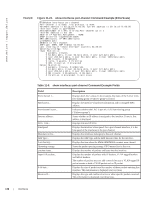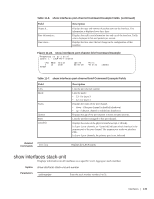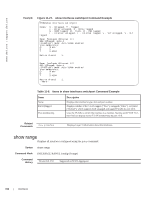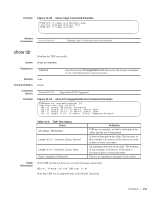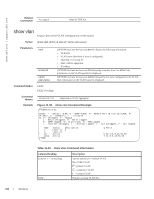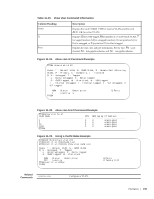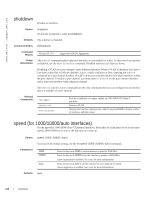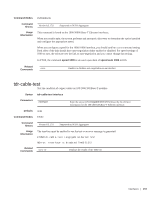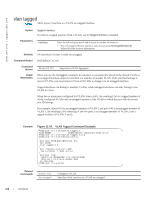Dell PowerEdge XL 5133-4 Dell PowerEdge FTOS Command Line Reference Guide for - Page 155
show tdr, show range Command Example, show tdr tengigabitethernet Command Example
 |
View all Dell PowerEdge XL 5133-4 manuals
Add to My Manuals
Save this manual to your list of manuals |
Page 155 highlights
Example Figure 11-28. show range Command Example FTOS(conf-if-range-te-0/16)#show range interface tengigabitethernet 0/16 FTOS(conf-if-range-te-0/16)# Related Commands show ip interface Displays Layer 3 information about the interfaces. show tdr Displays the TDR test results. Syntax show tdr interface Parameters interface Enter the keyword TenGigabitEthernet followed by the slot/port information for the 100/1000/10GbaseT Ethernet interface. Defaults Command Modes Command History Example none EXEC Version 8.3.17.0 Supported on M I/O Aggregator Figure 11-29. show tdr tengigabitethernet Command Example FTOS#show tdr tengigabitethernet 1/1 Time since last test: 00:00:02 Pair A, Length: OK Status: Terminated Pair B, Length: 92 (+/- 1) meters, Status: Short Pair C, Length: 93 (+/- 1) meters, Status: Open Pair D, Length: 0 (+/- 1) meters, Status: Impedance Mismatch Table 11-9. TDR Test Status Status OK Status: Terminated Length: 92 (+/- 1) meters, Status: Shorted Length: 93 (+/- 1) meters, Status: Open Status: Impedance Mismatch Definition TDR test is complete, no fault is detected on the cable, and the test is terminated A short is detected on the cable. The location, in this example is 92 meters, of the short is accurate to plus or minus one meter. An opening is detected on the cable. The location, in this example is 93 meters, of the open is accurate to plus or minus one meter. There is an impedance mismatch in the cables. Usage Information If the TDR test has not been run, an error messages is generated: %Error: Please run the TDR test first Note that TDR test is supported only on 10GbaseT interfaces. Interfaces | 153